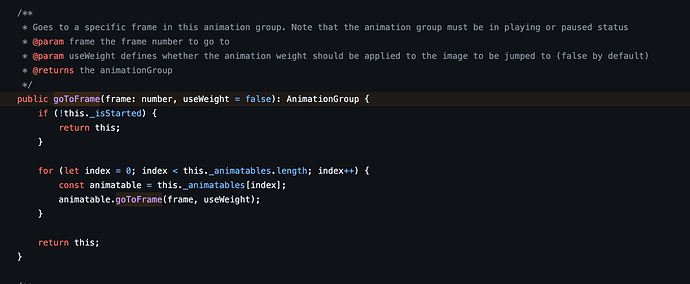Hello It’s me again 
I found another problem with animations groups.
It’s kind of a merge of my 2 previous topics.
When you’re using goToFrame on an AnimationGroup where from and to frames are reversed, it doesn’t work as intended.
(I also tried with a negative speed ration and the result is the same)
Here is the same example that i put in my goToFrame topic but the from and to frames are reversed.
Unfortunately we are hitting the limit of the system here. The from and to are not supposed to be reversed AND then used to jump. This will imply a lot of check and work in the animation engine.
I would recommend in your case to have 2 animations (both from 0 to 30 but with key value inverted)
ok I may have another solution lol!
Here we are: Animation Examples | Babylon.js Playground
The idea is to stop all the animation to clear the caches and then play from the new key!
1 Like
I tried your solution, but it actually didn’t work.
Indeed, when you’re stopping the animation and clearing all animatables, the goToFrame does nothing:
So when you’re playing your animation after that, it will start at frame 0
What about the idea I shared earlier with 2 sets of animations?
This is similar to what i actually have in my project.
I declare an animation with my from 0 to 50% my real animation, and from 50% to 100% the reversed animation.
But this is linked to some UI sliders witch are listening to the current frame of the animation.
In my case I have some asymmetric animations and some symmetric animations.
and that’s why i’d wanted to have a reversed animation in termes of frame for my symmetrics one
This seems good like that, i’ll try it, thanks 
1 Like
![]()