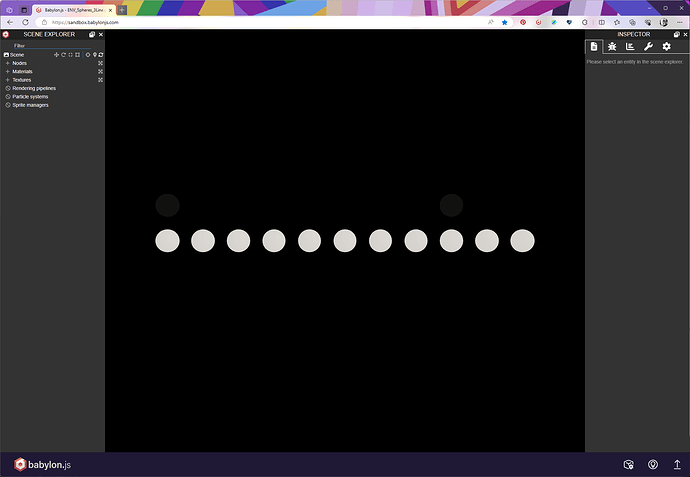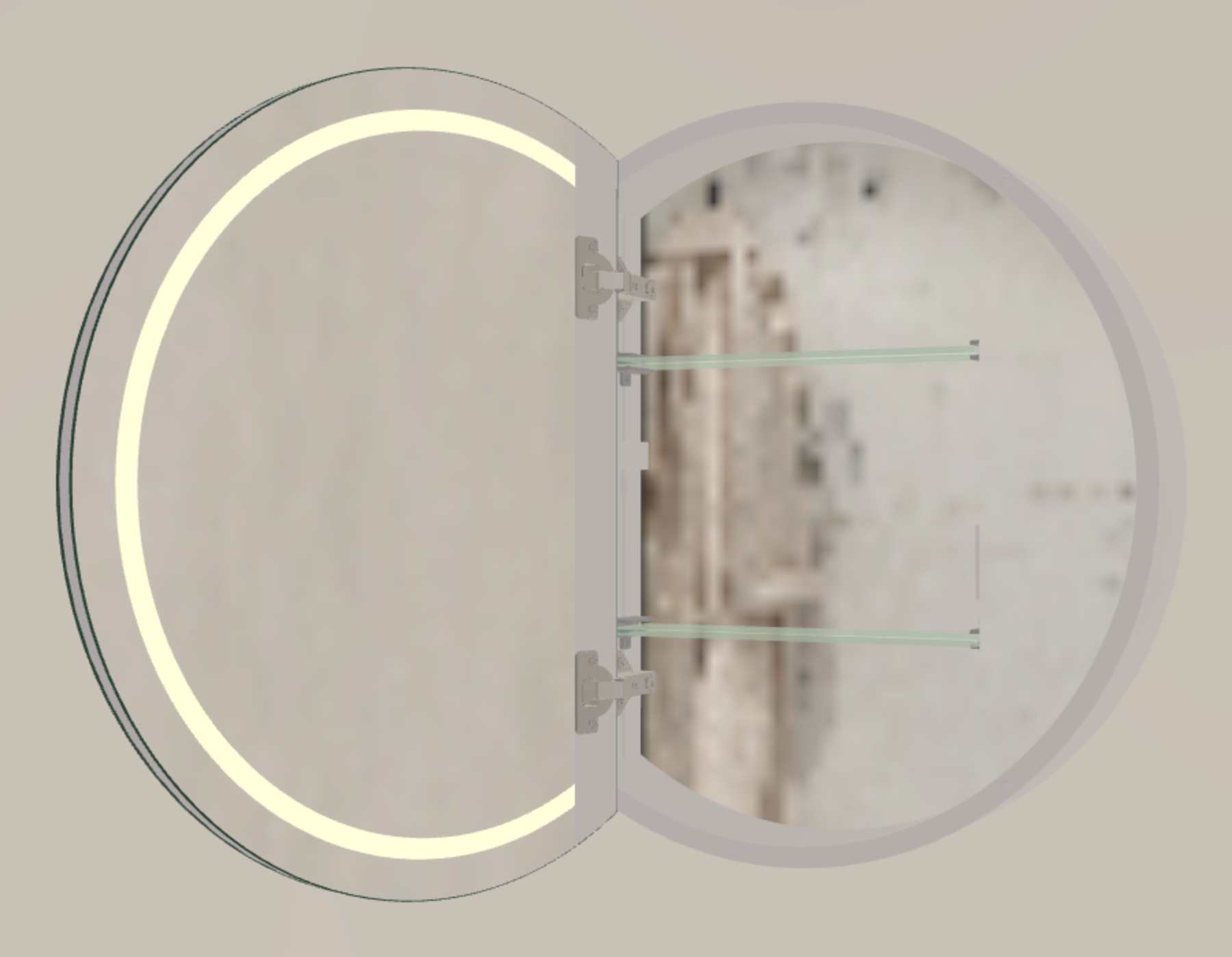We are using the Babylon Viewer to display 3D models of our products on our website. It works great, but there is one issue. The models look a lot less detailed when compared to the Babylon sandbox when using the exact same model and files.
The main issue is that certain details are black in the Babylon viewer. For example the hinges should be chrome in color and they are in the sandbox, but in the viewer they are black. In general the quality of detail is much better in the sandbox.
Here is a link to a screenshot to demonstrate the issue and difference:
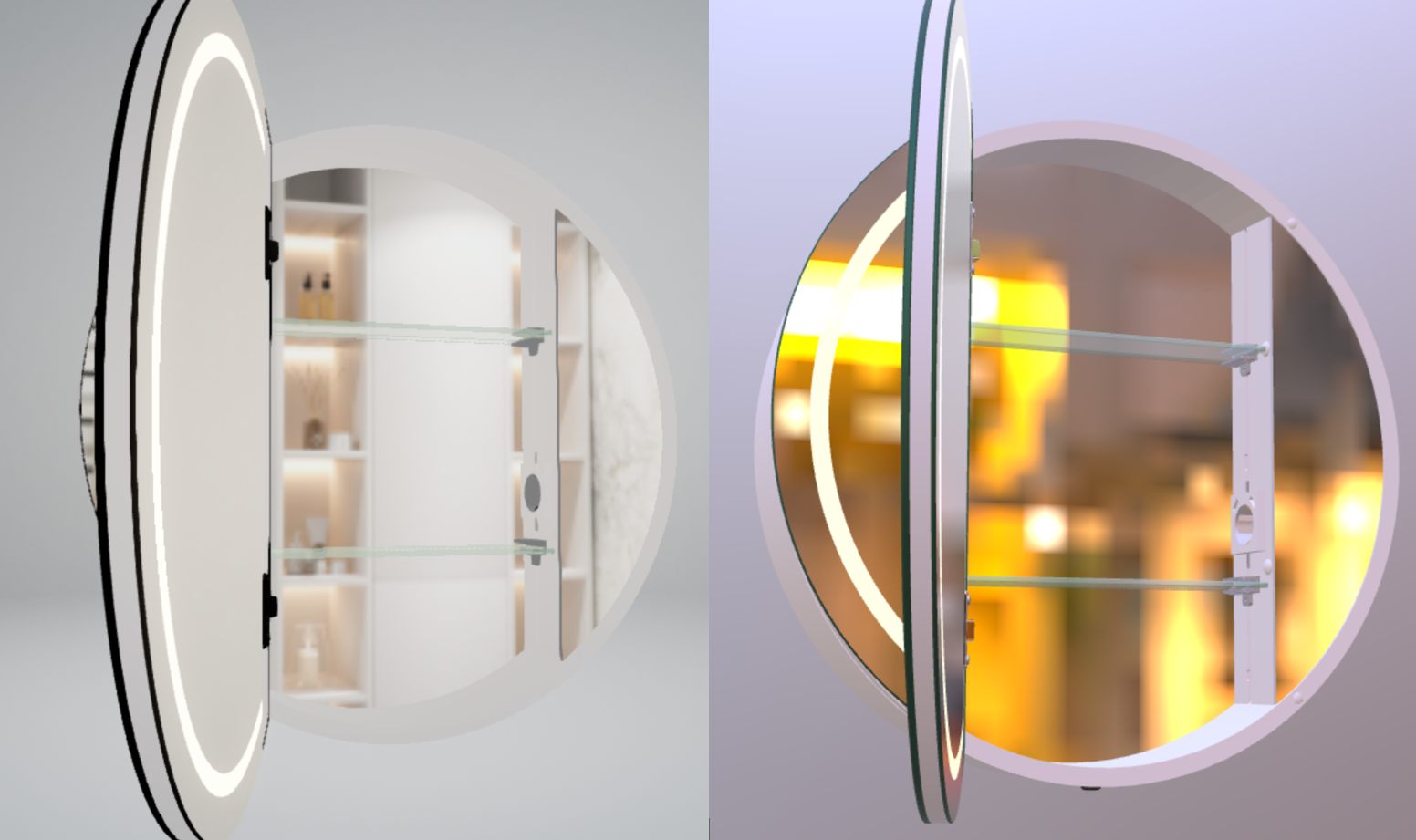
Left is our site, right the sandbox.
I am pretty sure this has to do with config settings, likely the lightning, but I can’t figure out how to improve this.
Can someone point me in the right direction to improve the model rendering detail?
These are my current Babylon.js json config settings:
{
"templates": {
"loadingScreen": {
"params": {
"backgroundColor": "#ffffff",
"staticLoadingImage": ""
}
}
},
"camera": {
"beta": 0,
"alpha": 2.4
},
"environmentMap": {
"texture": "https://www.designspiegels.nl/wp-content/themes/designspiegels/asset/babylon/badkamer-desktop-alternative.dds",
"rotationY": 0.5
}
}
Here is a link to the 3D model on the site:
Here is a link to the 3D model .bin and .gltf files in case you want to check them in the sandbox:
https://www.designspiegels.nl/wp-content/uploads/2023/05/GR10.60.open004.bin
https://www.designspiegels.nl/wp-content/uploads/2023/05/GR10.60.open004.gltf
The environment map:
https://www.designspiegels.nl/wp-content/themes/designspiegels/asset/babylon/badkamer-desktop-alternative.dds
Again, I hope someone can explain the difference and point us to the solution.
Thanks in advance,
Jaap