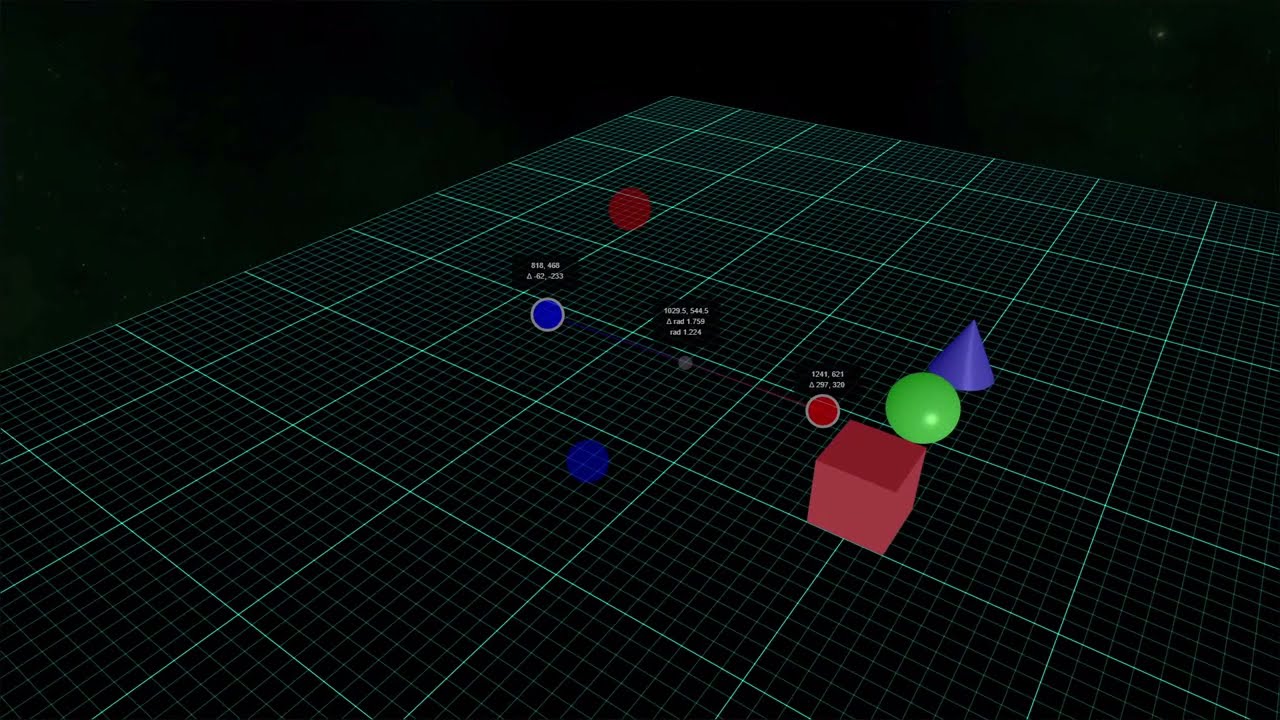I need an orthographic camera with a custom input manager. It has to function similar to the orthographic view in blender, but I only need zoom and pan. I am new to both BabylonJS and JS/TS, so I have been struggling with pointer events. I have approached this in two ways, one is configuring custom controls for a FreeCamera, and the other is simply detachControl and handle pointer events(playground link for both is below). Issue is, I need this for a multiplatform app, so I need to handle touch input as wall, pan with two fingers and zoom on pinch. Please can anyone show me how can I achieve that. Preferably through custom inputs. I can only get it to zoom using custom controls.
Welcome aboard!
cc @PolygonalSun, the master of inputs!
The mousedown event does not fire, because preventDefaultOnPointerDown of Scene is enabled:
scene.preventDefaultOnPointerDown = false;
Also to support touch input you need pointer events i.e. pointerdown, pointermove, pointerup.
To zoom on pinch I would use gestureend event:
element.addEventListener('gestureend', function(event) {
if (event.scale < 1.0) {
// User moved fingers closer together
} else if (event.scale > 1.0) {
// User moved fingers further apart
}
}, false);
Thank you! This really explains a lot
It’s still not responsive on a touch screen
Hello!
Somthing like this? Works with mouse and touch as well.
More info on camera inputs:
![]()
wrong playground, but it’s still the same https://playground.babylonjs.com/#D6ZDDX#5
The “gestureend” event listener does nothing
Hi! Yes, this takes care of most use cases with some tweaks. Thanks you
You’re welcome!
https://forum.babylonjs.com/t/creating-a-custom-orthographic-camera/42226/6?u=qq2315137135
As he said ,you should use the pointer event, not the mouse event
For example, pointerdown, pointermove, instead of mousedown, mouseup
This pg should work