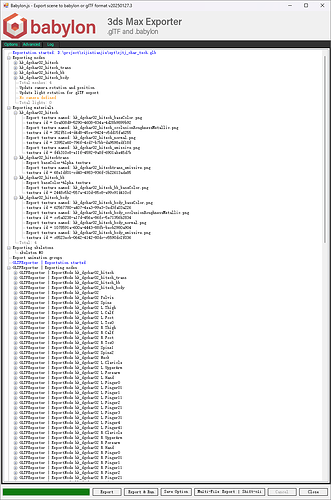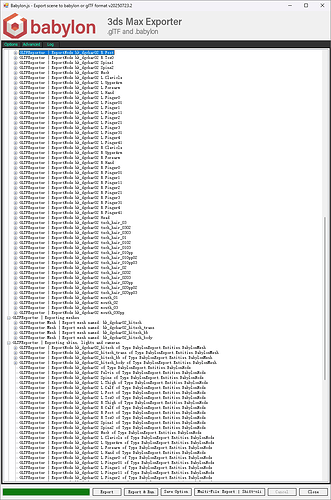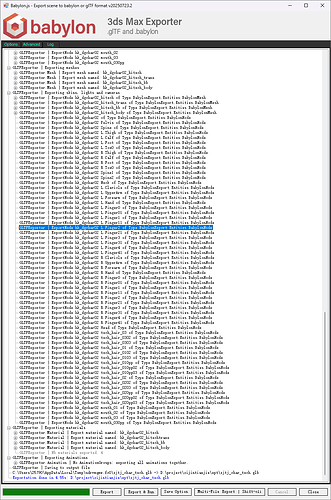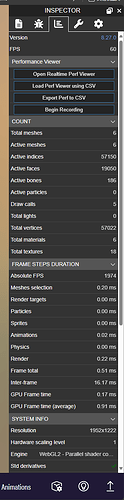been updated exporter to july version fews days ago, when i exporte that file it gets two times bigger than before, it was like 2 mb file, now i get like 4 mb file, and im sure that is not texture change cause it.
it doesnt happened before so i consider it is version problem. its all the same except the exporter version, same animaiton same texture same material,
now im going to try to install the previous version.
last version was posted about january i think
nah i cnt install the previous version, the installer just download the latest one automaticaly. 
seems like its happends when glb got boens, im using 3dsmax’s biped bone
@RedLiang, do you have a file that repos that we can test with? I’m not sure what to look for from your description. If you want to install an earlier version of the exporter, you can do so with the manual instructions which is an easy process.
sorry, i cnt upload any file cause the new user’s restriction.
by the question i mean that yellow highlight is what i used to get from exporter, and that should be around 1800 kb, but after i install the latest version of exporter, it gives me a much larger size file somehow, meanning that red highlight file. is basically the same file.
and i checked export without the texture and materials, find out that is from bone or skin maybe. because, when i ticked tex mat and animation, its just like 4050 kb, but without it its like 3200 kb, what left is a 19000 tri mesh and bones with it.
@RedLiang without looking at the file, I can only guess at what may be happening. In the Maya exporter, there is a checkbox to optimize the mesh. If it is checked, the mesh is optimized and the vertex count is exported at its lowest possible value. The tradeoff for this is that the export takes longer and depending on the triangle list of the mesh, can take significantly longer. Unchecking the box gets you a very fast export, but basically it blows up the size of the file due to not optimizing vertices and just exporting everything in a bloated state.
Max does not have this option in the exporter, but I am wondering if we are missing an optimization step in the Max exporter in the recent release. Do you notice if the export is faster now than with the previous build? Can you manually install the previous build and ensure that your export options are the same and then grab the difference in export time which should be reported in the log window? @srzerbetto do you have any other ideas that may be helpful in diagnosing this?

this is the previous version i used, now i’ve got back to this version , and its all good w 2600kb file.
and above are the latest version resuilt.

been tried few version, it will get largger size after 20250428.5 version.
@srzerbetto, would you be able to take a look at the Max exporter 20250428.5 and see if there is a loss of mesh optimization there? Looking at the export logs above, it seems like there isn’t a change in the nodes that are exported, so the size difference can only be texture or mesh/skin. My guess is that the mesh is not optimized and that we are bloating the file with more vertices and skinning information but that is only a guess.
@RedLiang, would you be able to show us the asset stats for each file? I am curious to see if we can validate that the larger file is exporting more indices. If you open the sandbox and drag/drop your glb on the browser window, the sandbox will open your model. Click on the inspector button (cube with gear)

in the bottom bar and it will open the inspector. Click on the statistics tab and you will see output that looks like this:
I want to compare vertices, indices, and faces between the two files. I would assume that faces will be the same, but I am guessing that vertices and indices will be different.
@PatrickRyan , I think we made some changes to increase the precision of bone index stored in the mesh data. I theory that should only affect meshes that had too many indices and required 16 bit to store them (instead of the previews 8 bits). I will investigate this and post updates here.
1 Like
@RedLiang , can you please expand the “GLTFExporter.Mesh | Export mesh named:“ information. It would be nice to know if the “GLTFExporter.Mesh | hasBonesExtra=“ has changed from one version to the other for your case.