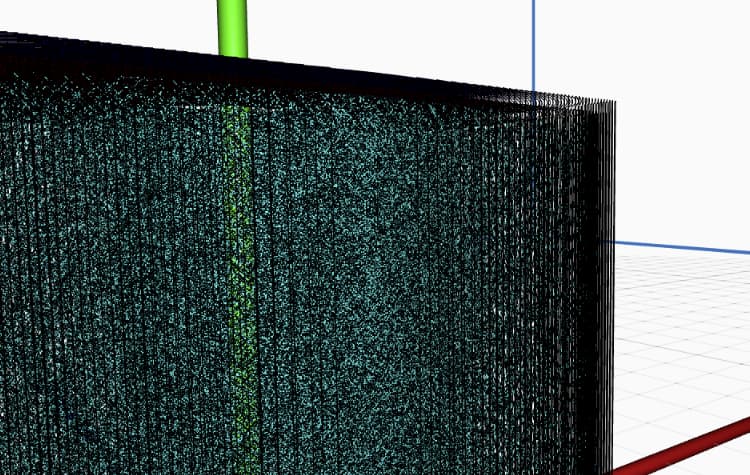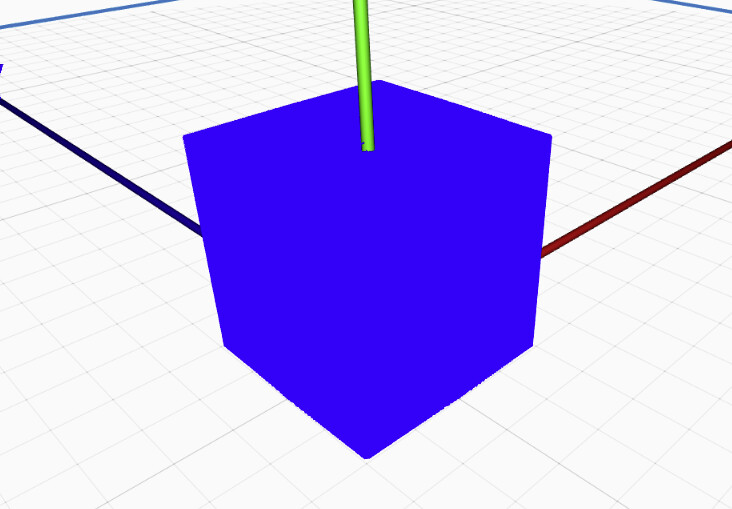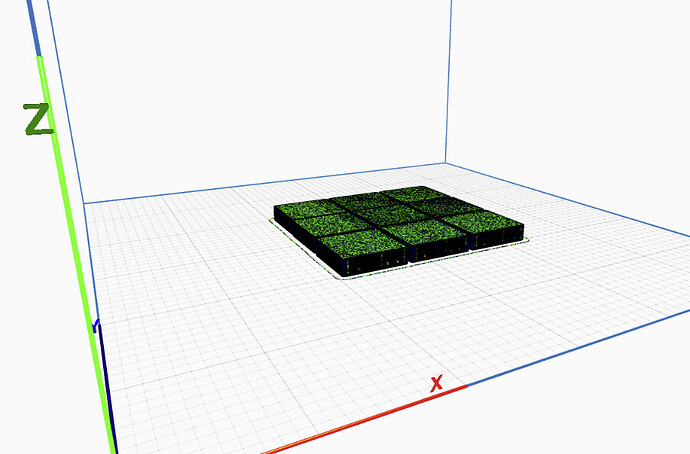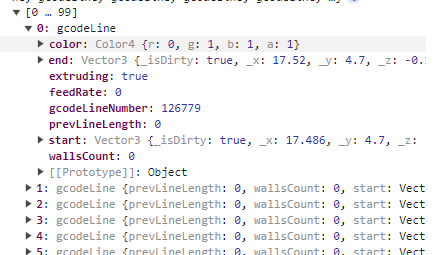const lineMesh = MeshBuilder.CreateLineSystem(
"m " + this.lineMeshIndex,
{
lines: lineArray,
colors: colorArray,
updatable: true,
useVertexAlpha: this.lineVertexAlpha || this.liveTracking,
},
scene
);
This is how I create a system. Please tell me, can I set the width of each line?
Cedric
2
AFAIK, there is no width for line system.
Check this thread for some more related infos : Set line width for custom mesh primitive types LineListDrawMode and LineStripDrawMode
This said, maybe GreasedLine is what you need : Creating A GreasedLine | Babylon.js Documentation
1 Like
Thank you! I managed! I build various industrial parts using CreateGreasedLine.
Now this is the question. Can I somehow add “shadows”? Without shadows, the details don’t look the same.
it is cube )))
Cedric
5
Can you tell us what the end result should be? I don’t get what you are trying to achieve
How to make this cube beautiful? I want all the faces of the cube to be visible.
Cedric
7
do you want to render a cube from lines?
Yes. Cube, eccentric, cylinder, etc. - various industrial parts. For their further printing on a 5D printer.
Cedric
10
What is a 5D printer? calling @PatrickRyan to the rescue
How can I improve the rendering of a part drawn with CreateGreasedLine?

I would like my parts to look like this.

But for now they look like this (((
Cedric
14
what are you input datas?
Cedric
16
Maybe extruding a square/circle shape can help here. You would get a dense mesh with normal, so you can get some lighting
1 Like