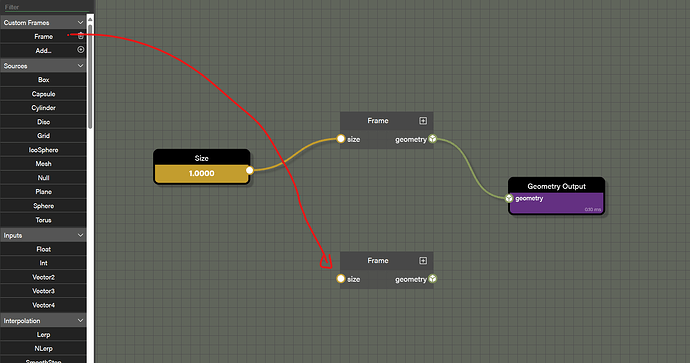Using the Node Geometry Editor, I have created a Frame with a few custom parameters. How do I create multiple instances of the frame varying those parameters in each instance?
cc @Deltakosh
You should find your answer here; Node Geometry Editor | Babylon.js Documentation (babylonjs.com)
I export the WallSegment frame and none of the input values show up when I import the frame into the NGE:
Babylon.js Node Geometry Editor (babylonjs.com)
Please advise.
Thanks,
Michael
I have tried flagging the input nodes, tried having the input nodes inside and outside the frame, but none of the inputs are shown in the input pane when I export and then import the frame:
cc @PatrickRyan
@Deltakosh, tested and this is a bug. I have opened an issue.
fantastic I will try to fix it asap!
Thank you team - so excited about the NGE!!
fixed!
That works now - the properties are displayed in the input pane. Is there any way to have imported frames display input and output ports by default without having to expand and move the input and output nodes outside of the frame?
Thanks,
Michael
@Michael_Scherotter1, you can use the Visible on frame toggle when selecting any input node like a float node:
Any input with this property flagged will be exposed in the inspector when the frame is collapsed:
You can also highlight a singular port on a node and enable Expose port on frame in the inspector:
Then you will always see the port on the collapsed frame regardless if there is anything wired to it in the original frame:
Setting the frame up like this before exporting should keep those settings when importing the custom frame into a new graph. We don’t do any of this by default because you could quickly overwhelm the frame with just a few nodes in the frame. So this allows you to customize exactly what you want to have available in the collapsed node. Let me know if this doesn’t answer your question entirely.
Patrick,
There is a problem when a frame is exported,
and imported, I get this frame with the input values but not ports.
Before exporting, I see the option to Expose Port of Frame, but the UI will not allow me to set it to true.
Can the team please fully document the exporting and importing of frames, it seems that there is a bug or I am missing a step.
Thanks,
Michael
yes I’m dumb. I only fixed Visible and not Expose port
Fix node port export by deltakosh · Pull Request #15044 · BabylonJS/Babylon.js (github.com)
Should be good now hopefully ;D
It still doesn’t work for me. Could you please update my NME playground so that it exports input and posts, or show me one that does?
Thanks,
Michael
It is not published yet:)
what is the ETA, days, weeks?
This thursday:) should be quick to deploy