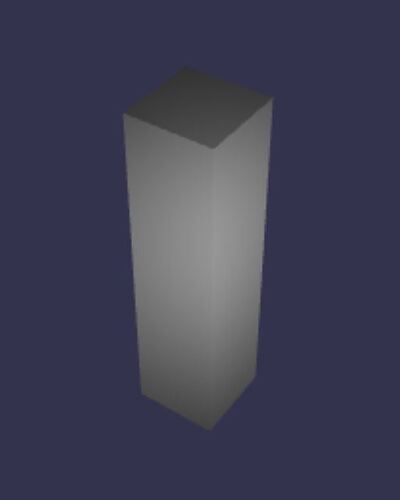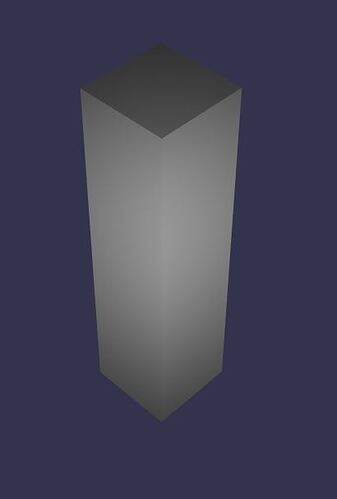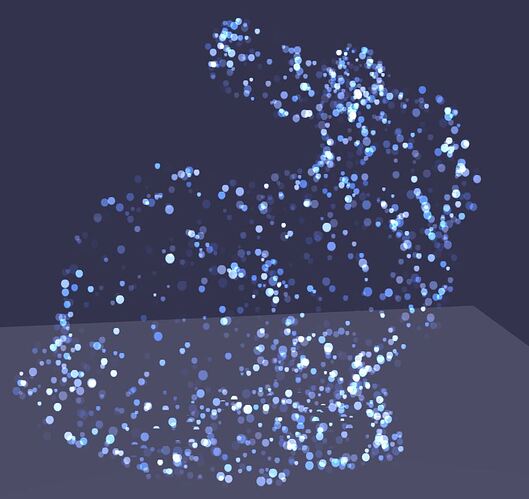Hello,
I’m using the npm version of Babylon 5, and locally everything is in low resolution.
This is a simple image that show what I see with my local webserver (the render is in low res)
But when I deploy the files to the web, the box look in normal resolution…
Here’s a maybe more evident comparison, with particles
local:
deployed:
I think I didn’t experienced such a problem with 4.2 version,
Is there a reason for that?
Many thanks!
this is my code
import { Engine } from "@babylonjs/core/Engines/engine";
import { Scene } from "@babylonjs/core/scene";
import { SpotLight } from "@babylonjs/core/Lights/spotLight";
import { ArcRotateCamera } from "@babylonjs/core/Cameras/arcRotateCamera";
import { MeshBuilder } from "@babylonjs/core/Meshes/meshBuilder";
import { Vector3 } from "@babylonjs/core/Maths/math.vector";
import { StandardMaterial } from "@babylonjs/core/Materials/standardMaterial";
import { Color3 } from "@babylonjs/core/Maths/math.color";
import { HemisphericLight } from "@babylonjs/core/Lights/hemisphericLight";
import { Tools } from "@babylonjs/core/Misc/tools"
function createScene() {
var scene = new Scene(engine);
var camera = new ArcRotateCamera("Camera", 0.0, 1.3, 10, new Vector3(0, 0, 0), scene);
camera.attachControl(canvas, false);
const box = MeshBuilder.CreateBox("box", { width: 1, depth: 1, height: 4 }, scene);
const light = new SpotLight("SpotLight", new Vector3(-5, 5.16, -5.1), new Vector3(1, -1, 1), 1.2, 24, scene);
return scene;
}
var canvas = document.getElementById("renderCanvas");
var engine = new Engine(canvas);
var scene = createScene();
engine.runRenderLoop(() => {
scene.render();
});