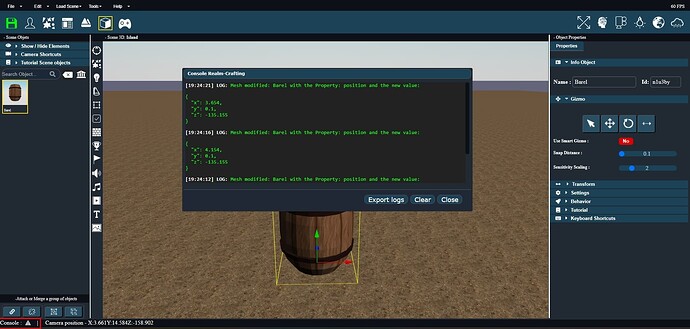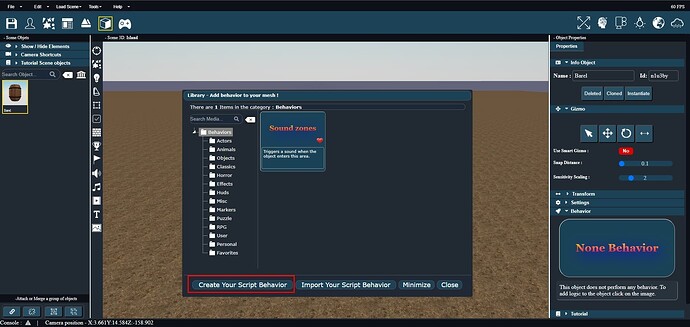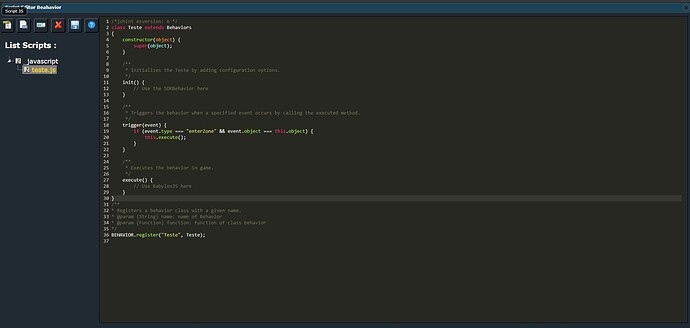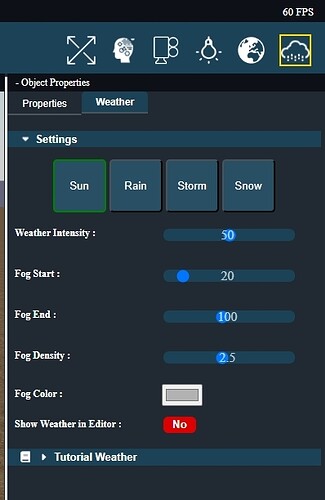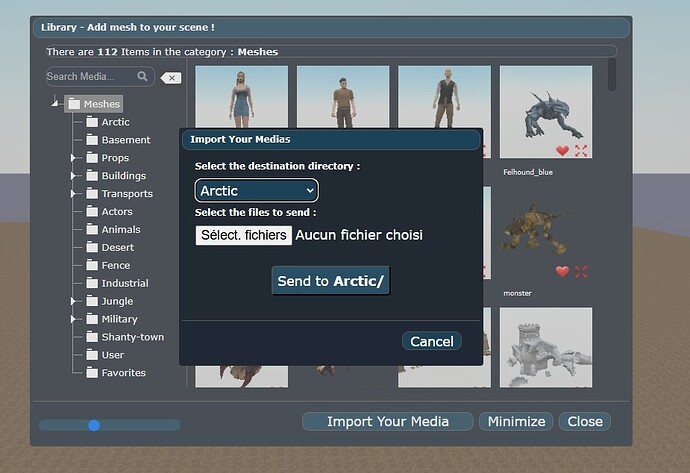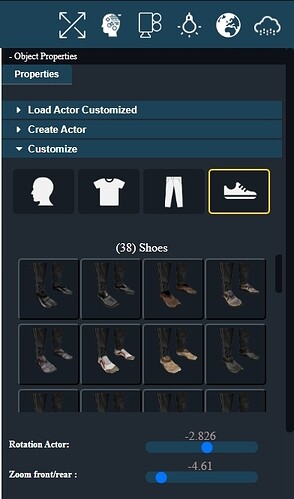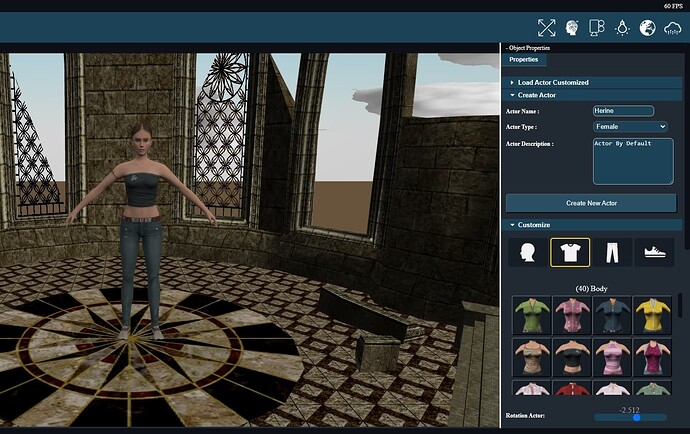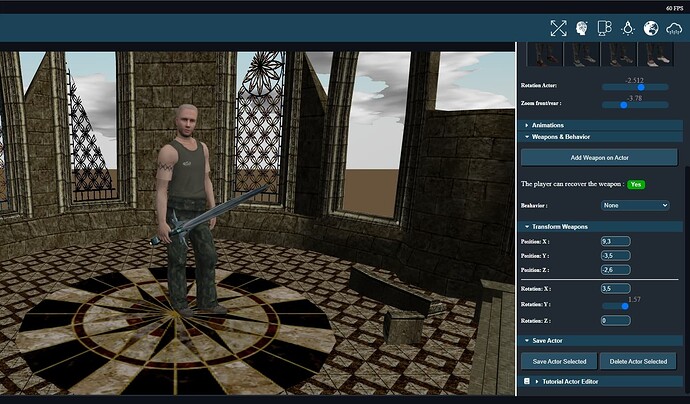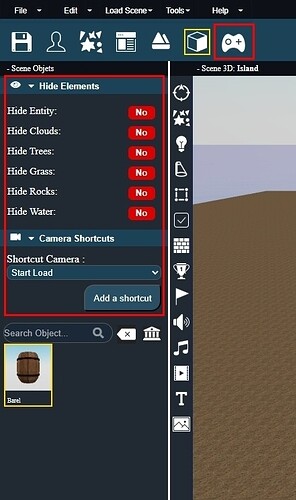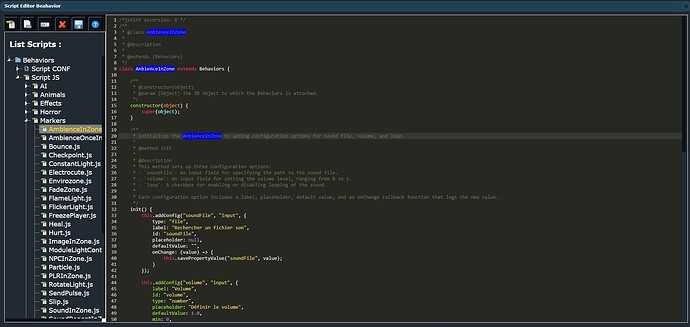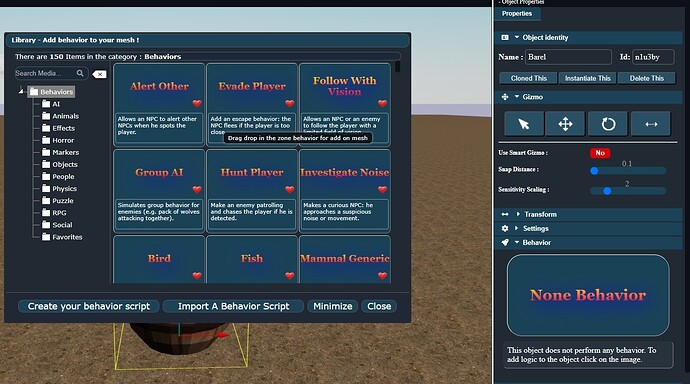No problem! Looking forward to seeing more of your posts!
The particle editor is complete. You can create simple particle emitters or multi emitters and view them independently.
See in pictures:
Here we just display a sub-transmitter
And I also thought it might be nice to have a console integrated into the editor rather than using the browser console. Even if the browser console is used for development, the console embedded in the editor can display useful information for the user later.
Here’s what this console looks like:
All editors integrate seamlessly into a single interface, using a single canvas and a single engine. There will also be the game’s GUI interface editor, a character editor and maybe others.
I made new progress.
The first is a script publisher to let the developer the possibility of creating behaviors thanks to an SDK and with our dear Babylon that we love.
Just click on this ‘little’ button (see on the image)
The editor is very friendly and even generates a start of script for you.
It allows the detection of error in real time below the concern line.
It also has autocompletion code to help you and you have access to API documentation for Behavior SDK.
You have a number of controls to create and edit the script.
Already, everything is in a jstree and you can choose a node for open a script. With the right click on a node, you have a menu to edit the name or delete a script. You can do the same with the buttons at the top.
You also have the possibility of creating in addition to JS script, to create PHP script to complete the JS script by calls with Ajax. But it is not necessary. It just makes the editor more flexible.
I also finish the weather part where you can choose the type of scene you want with the buttons and then adjust the Weather Intensity, the more the value is more lucky there will be rain for example.
Then I finalize the import of media or you can choose in which category to send your media (whatever its type: meshes, images, sounds, music, behaviors, videos)
I also made a lot of adjustment to the different media type in any way to what everything can be used by Drag Drop.
Soon I’m going to start the game interface publisher. It’s going to be a big piece.
The editor advances very fast. I hope you would like this new publisher. It will have everything you need to create games very easily and friendly. This is my wish.
At the moment I devote 6 hours of work on it per day (a little in the morning, a little in the late afternoon after my carpentry day and part of the evening) After, I relax in front of a few Netflix series. ![]()
It is getting even better each time dude!!
The Editor Gui Progress and I think it will be cool to use.
Here is all he has in his stomach:
- In the left menu, you can take an element and slip it or want on the scene. It is therefore added to the AdvancedDynamicTexture.
- Then you can take other elements and slide them on a container element only which will therefore be added to the container.
- Calcules are therefore either if you are in the AdvancedDynamicTexture or in a rectangle container for example.
- To take into account all screen resolution, The positions of the elements are percentage, while the dimension of the elements is in pixel.
- Each element on the scene can be selected by a click when they are on the ADT, either by double click when they are in a container.
When an object is selecting, it is surrounded by a selection rectangle and travel handles (made withof HTML over the Gui interface) the displacement of the poignant resize the elements. Or by selecting the center of the element, you can move the element where you wish, but if it is in a container, it will no longer be able to return to the ADT (it belongs to the container) - You can create several ADTs for different game scene, you can clone or delete elements, see the whole ADT.
- All the properties of the components can be modified via the right menu. I also added property that does not exist in Babylon. As a button that would make a sound to the click for example. (Could this be to add to Babylon.Gui? Sounds? Would that be interesting to have this property on the button ? What would you think of @Deltakosh : Add a property to the button to use sounds to click)
Here I think I have gone around what is done. We can of course save and recharge the different interfaces that we create.
Here is an images of what this Gui Editor looks like.
It is not yet completely finished, but the big one is done. I think that within a week he should be finished before moving on to something else in the Editor, like the Character Editor.
for the sound to click my only issue is that it requires the audio system to be engaged. I would prefer to not mix that into GUI and let the user do it (like on the web)
Ah yes it’s real there is that. I understand. It was just an idea, but yes we can do it on our side.
The Editor Gui is finishing. Summary of features:
- Creation and deletion of UI scenes
- Drag & Drop of elements on the UI scene
- Choice of level to attach the Gui interface
- Travel and resizing of elements with selection frame and handles
- Modification of the properties of the elements in a side panel
- Cloning and removal of elements
- Display of a grid to align the elements
- List of elements of the UI scene with selection and visibility
- Navigation between UI scenes
- Addition of images from the bookstore by Drag & Drop in the Inputs
- Recording and loading of UI scenes in JSON.
It is really very practical to use and allows you to create complex interfaces very quickly for all the levels you create.
Here in pictures the result :
The next Editor step will be to create a publisher (or customization) of characters. I still have to define all the needs, but I will try to do something cool. To see how far I will be able to go.
You are unstoppable !!!
The character editor is finished. It allows several things :
- Create new character (masculine or feminine)
- Load characters Created
- Customize the appearance of the character (head, corp, legs, foot) and the choices are huge. (Up to more than 3 million combinations possible., There is something to make all the characters of a unique game).
For customization, I merge 4 different textures into a single UV textures. - Play the different animations contained by the character.
- Attach a weapon in the character’s hand and adjust it.
- Add a default behavior to the character from a predefined list or from the behavior that you create yourself.
- Recording or deletion of the character Create.
The characters saved just save UV textures and a data file to recreate the characters and add them to the bookstore. The mesh itself is not copying.
Here is in pictures :
I think this character editor is quite cool and corresponds to what I wanted to do. I hope you appreciate it already.
The editor progresses a lot with this step finishing. All the big is built, there are details now. But I still have the generation part of the game to do which must resume all the logic of the editor.
Crazy!! this is so good!!
Hi everyone,
It’s been several weeks that I didn’t give any news. I made a several improvement to plot the Editor. ![]()
The first modification is on the Editor Gui. I added HUDs modules ready (see red frames on the images.)
In fact I made sure that we can create in addition to a Scene UI, Screen Hud in ways to separate certain more complex window which remains linked to the Scene UI. This allows you to organize better are interface when it is complex.
I also add to the level editor the test of the game (from the scene in progress).
Everything we see in the Editor is displayed in the game by adding a character to the position of a Markers to add to the Editor.
Another major advance and this one took me a long time and is far from being finalized. It is the addition of all the Behaviors scripts that I plan to do. There are 150 organizing by category to better navigate. This covers very many cases of play. They are still to be achieved, the one you see on the image is a basic example that I have not yet finished.
The scripts are changed via the publisher Integrate:
And obviously all Behaviors scripts appear in the bookstore with a description of the 150 scripts, which they do…
I slide in passing for those who would be of interest. I would possibly need help if there are people to interest to create some scripts soon. (When everything is ready.) (Make me know by messaging PM)
Here is the complete list of scripts and what they do that I have classified by Categories (beware the list is long: 150 scripts):
Complete list of behavior scripts
_Animals:
// Behavior of a bird: can fly, land and possibly react to its environment.
- Bird
// Behavior of a fish: Swimming by following a natural movement and reacts to the aquatic environment.
- Fish
// Generic behavior of a mammal: can walk, run and react to players or events.
- Mammalgeneric
_ Effects:
// gradually reveals a sound (increased volume over a defined period).
- Fadeinsound
// gradually makes sound (reduction of volume over a defined period).
- Fadeoutsound
// Apply a light effect to an object or a character.
- Glow
// Control the intensity and color of a light in the scene.
- LightControl
// Play a 3D sound in a loop, attached to an object.
- Loop3dsound
// plays several 3D sounds in a loop, creating an immersive atmosphere effect.
- loop3dsoundmultiple
// Apply a tremor effect to an object or to the camera.
- Shake
_Horror:
// trigger an effect of * Jumpscare * (frightening surprise effect) with sound and animation.
- Jumpscare
// shows a ghost or a spectral entity with special effects.
- Phantom
_Markers :
// plays a atmosphere sound when a player enters an area.
- Ambienceinzone
// plays a sound of atmosphere only once when a player enters an area.
- Ambienceonceinzone
// brings back an object when it affects an area.
- Bounce
// Defines a crossing point for the player (checkpoint).
- Checkpoint
// maintains a permanently lit light.
- Constantlight
// Apply an electrocution effect to an object or a character.
- Electrocute
// Defines an environmental zone which can modify parameters (eg climate, gravity).
- Environment
// Apply a melted effect at the input and output of an area.
- Fadezone
// generates an effect of light similar to a flame.
- Flamelight
// Flash a light randomly or regulating.
- Flickerlight
// freezes the player in place for a while.
- Freezeplayer
// Apply a care effect to the player when it enters an area.
- Heal
// Apply a damage effect to the player when he enters an area.
- Hurt
// Displays an image when the player enters an area.
- Imageinzone
// Modulas the intensity of a light as a function of events.
- ModulelightControl
// detects the presence of an NPC in an area and triggers events.
- npcinzone
// generates a particle effect in an area.
- Particle
// detects the presence of the player in an area.
- Plrinzone
// Tour a light on a defined axis.
- Rotatelight
// Sends an activation signal when a player enters an area.
- Sendpulse
// Apply a slippery floor effect.
- Slip
// plays a sound when a player enters an area.
- Soundinzone
// play a loop sound when a player is in an area.
- SoundRepeatInZone
// Defines an area where players must move stealthily.
- Stealthzone
// Flash a light at regular intervals.
- Strobelight
// teleports the player to another place when he enters an area.
- Teleport
// Displays a text when a player enters an area.
- Textinzone
// activates or deactivates a light in an area.
- Togglelight
// play a video when a player enters an area.
- Videoinzone
// Control water properties in an area.
- Watercontrol
// zone that saves the level.
- Winzone
_Objects :
// Behavior of a boat: allows you to navigate on water.
- Boat
// Behavior of a car: allows you to drive it.
- Car
// allows you to wear and move an object.
- Carryobject
// Change the texture of an object when an event is triggered.
- Changexture
// Defines a craft recipe to create an object.
- Craftingformula
// displays a decal on a surface.
- decalshow
// allows you to interact with a document (ex: book, note).
- Document
// Open or firm a door.
- Door
// rotate a door around an axis to open it.
- Doorrotate
// Drag a door to open it.
- DOORSLIDING
// triggers an explosion.
- Dynamite
// Orients an object towards a specific target.
- Faceobject
// allows an object to fly.
- Fly
// Displays a life bar above a character.
- Healthbar
// mask or displays an object.
- HIDESHOW
// Levit an object slightly above the ground.
- Hover
// Make an object invisible.
- invisible
// Make an object invisible but interactive via a prompt *.
- Invisibleprompt
// allows you to climb on a scale.
- ladder
// Follow a defined route to an object.
- loopware
// trigger a terrestrial mine.
- Mines
// makes an object of the player move away.
- Moveaway
// Make an object of the player approach.
- Movenear
// trigger a local mine.
- Proximitymine
// Security camera that monitors an area.
- Seccam
// Surveillance screen displaying the flow of cameras.
- Secmon
// Automatic defense turret.
- Sentry
// run an object on itself.
- spin
// activates or deactivates an element when a switch is triggered.
- Switch
// switch that triggers victory.
- Winswitch
_People :
// allows a character to attack with weapons.
- Charactrattack
// makes an NPC approach and makes him talk to the player.
- Getcloseandspeak
// scares away a hostage when released.
- HostagerUnsaway
// allows a melee attack.
- Meleeattack
// allows a monster to attack.
- Monsterattack
// Patrol a character on a defined route.
- Patrol
// makes a character patrolled and makes him talk to certain points.
- Patrolandspeak
// plays a specific animation on a character.
- Playanimation
// makes a character flee if he is injured.
- Runawayifhurt
// makes a static NPC talk.
- Standandspeak
// A NPC which remains motionless and speaks more at length than Standandspeak, with several lines of dialogue.
- Standandspeakmore
// A NPC which remains standing without moving, without specific dialogue or interaction.
- Standidle
// An NPC that goes away from the player when he approaches.
- Walkaway
// A NPC which moves randomly in a defined area.
- Wanderaround
// A zombie type enemy who attacks the player by continuing it slowly.
- Zombieattack
_Puzzle :
// trigger a dart trap pulling projectiles to the player.
- Arrowrap
// allows the player or an NPC to climb certain objects.
- Climb
// Flush a soil after a certain time or under certain conditions.
- collapsingfloor
// Follow the number of objects collected to activate an event.
- CollectCount
// Advance an object or a character automatically on a treadmill.
- Conveyor
// crushes an object or a character when he passes under a crusher.
- Crusher
// Puzzle based on images to be reconstituted.
- ImagePanel
// Display a message on the screen when an event is triggered.
- Message
// Activates a mouse -based control to resolve a puzzle.
- MouseControl
// Activates a moving platform.
- Platform
// drops rocks on the player or in a specific area.
- Rockfall
// trigger a point trap when a player walks on it.
- Spiketrap
// Object to recover or activate to solve an enigma.
- Taskobject
// Tool necessary to interact with a *Taskobject *.
- Tasktool
// Open or closes a hatch.
- Trapdoor
// Victory condition based on the elimination of an enemy or a number of enemies.
- Winkill
// Victory condition based on the recovery of a specific object.
- Winobject
// A puzzle where the player must activate levers in the right order.
- Leversence
// A encrypted combination system to enter a keyboard.
- Codepad
// A puzzle where you have to connect circuits or cables to activate a mechanism.
- WireConnection
// A door that only opens if a number of objects are placed in specific locations.
- PressureplatePuzzle
// A puzzle where the player must align objects in a specific order (ex: statues, mirrors).
- Alignmentpuzzle
// A headache based on light and shadows (ex: a light that must project a specific shadow).
- Shadowpuzzle
_RPG :
// Apply zone damage.
- Areadamage
// Management of armor.
- Armor
// Battery management for electronic objects.
- Battery
// Use of binoculars.
- binoculars
// allows you to drink potions or liquids.
- Drink
// allows you to drink water from a natural source.
- Drinkfromwater
// allows you to eat food.
- Eat
// Management of a torch lamp.
- Flashlight
// Increase the health of the player.
- Health
// Key management to unlock doors.
- Key
// Night vision mode.
- Nightvision
// reveals objects when an NPC is eliminated.
- NPCITEMDROP
// Oxygen management underwater.
- Oxygen
// allows the player to use a parachute to slow down his fall and avoid falling damage.
- parachute
// A consumable object that gives temporary effects, such as a health, strength or speed bonus.
- potion
// Displays a mini-card or a radar indicating the position of enemies, allies or objects of interest.
- Radar
// A specific radar to display a specific objective on the map, such as a quest or an interest point.
- Radarobjective
// allows the player to dive under water without time limit using diving equipment.
- Scuba
// A magic parchment containing a spell that the player can learn or use only once.
- spellscroll
// gives the player temporary stealth, reducing detection by enemies. Can be activated or deactivated.
- Stealthshield
_AIAdvanced
// allows an NPC or an enemy to follow the player with a limited field of vision.
- followwithvision
// Make an enemy patrolling and chases the player if he is detected.
- Huntplayer
// Add an escape behavior: the NPC flees if the player is too close.
- Evadeplayer
// allows an NPC to alert other NPCs when he spots the player.
- AlertOthers
// Simulates group behavior for enemies (e.g. pack of wolves attacking together).
- Groupai
// Makes a curious NPC: he approaches a suspicious noise or movement.
- Investigatenoise
_Physics
// add a pendulum effect to a suspended object (eg a rope bridge).
- Swingingobject
// allows an object to switch when you walk on it.
- Tiltingplatform
// Activates a destruction effect on an object after an impact.
- Breakableobject
// simulates a pushable or trap object by the player.
- Pushpullobject
// Make an object to slide on a surface (ex: ice, mud).
- Slipperysurface
// Simulates a weight system: Some objects must be placed to balance a platform.
- Weightbalance
_SocialInteractions
// allows an NPC to change attitude according to the actions of the player (hostile, neutral, friendly).
- Dynamicreputation
// A dialogue that changes according to the decisions taken before by the player.
- Branchingdialogue
// A barter system where NPCs exchange objects with the player.
- tradingsystem
// adds a system of relationship between the player and the NPCs (friendship, romance, rivalry).
- Relationshipsystem
// A NPC which can lie or hide information according to its intentions.
- DeceptionNPC
// Add a mechanics where the player can convince an NPC to act according to his charisma or persuasion.
- PersuasionCheck
See you soon for new progress announcements.
Hello,
It’s been a while since I gave any news. I advance a lot on the behavior script system on editor and game. It was not an easy task, but I managed to have something super cool, powerful and very flexible.
I have already talked about a little, you can attach scripts (made by default) which represents a specific behaviors. Here is a concrete example with two test objects and two different script.
The first script is a switch (an on/off) it is attached to an object whatever for the tests that I made. But you can imagine attaching your on a switch model for example.
Then the second model I attach to it for example a change of texture.
This script has parameters to define the texture that must be changed.
But for this logic to work, it is necessary to connect by a connection the object switch to a target.
There you see a single target but we can still go further and create reaction in chain by connecting the barel for the example has another object which contains another different script and so on. It will execute all the script attached to the switch to make a reaction in action chain.
Now side game, if I test, it works. Here is the result:
I click on the rock head (it’s for the test, it’s zero/bad for the example, I know)
This executes the script on the object to which the switch is attached which changes the texture of the barel.
You can imagine doing lots of something else with different script.
I now work on the same system but to trigger script when the player enters an area that we add in the Publisher, it can be triggered a sound, a music, a video, an images, bring up an object, or whatever you want…
For information, I plan to create around 150 scripts by default gradually. But those who wish can create others. I simplified their creation as much as possible. All the work is largely done behind the scenes.
Otherwise I did a lot of other little things, improvement, correction and the editor’s automatic language change system. But nothing more interesting to show this script behavior system that I find very cool.
I hope you will find it’s good. As I said at the beginning, it was a real breakdown to make everything work all so that everything overlaps properly, but phew, I succeeded.
See you soon for the next advances
hey im trying to find the download link to this i tried to sign up on the forum and i havnt recieved a invite yet its been over 20 minutes can you please send the download link to my email wilpalmeuat@gmail.com thankyou
Hello, welcome.
I activate your user account. Gmail addresses there are sometimes some problems.
On the other hand, tell you about download Realm-Crafting. It is not yet available for download. He is still under development. It is still too early to release a public version.
I talk about it regularly here and on the official forum to show the progress.
This system was faster to do than I thought:
Zone creation triggering something when the player character enters this perimeter (in red on the image).
He add to slide a gamesElements on the scene and the behavioral scripts is automatically assigned, ready to configure. Just add a sound file from the bookstore and that’s it. In the game, as soon as the character enters the area, the sound is playing.
The other gamesElements do the same thing but to trigger an images, a video, a text, particles, a win to offer a reward or other, a checkpoint to record …
This system is really super flexible, simple of use. Here is a complete image with explanation:
I think it will be a real pleasure to create a game with this editor.
See you soon.
This week, I present to you the HUD modules of the editor Gui. I will not make a great explanation, so I show you directly what it gives in images.
Gosh this is crazy good mate!!!
Thank you @Deltakosh. I try to do this clean. ![]()
This looks better and better