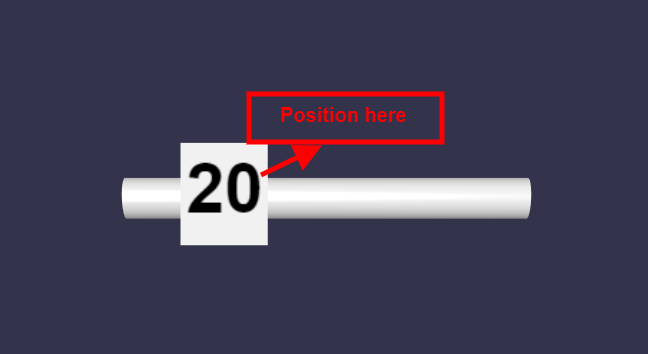Example => https://www.babylonjs-playground.com/#FA2H7X#24
I need the text to be positioned in the middle of the tube, and a bit on the outer of the tube on the XoZ plane.
I tried to do something similar from the parallel line code in Line2D of Given Width - Babylon.js Documentation but I cant get it working.
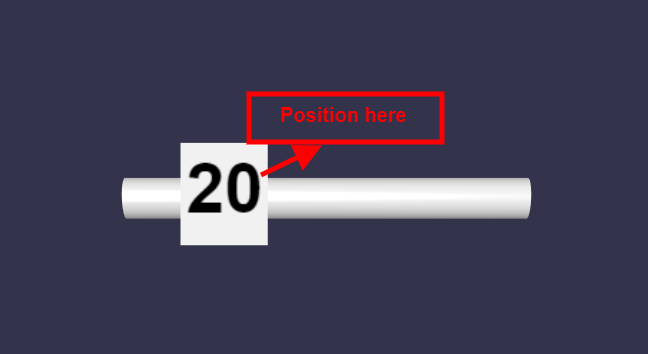
You should use GUI for that:
https://doc.babylonjs.com/how_to/gui
You have all the controls you need to align your text
1 Like
@Deltakosh in my case I will have multiple tubes in my scene, with each one having a textblock.
Is this the right way of doing this? https://www.babylonjs-playground.com/#FA2H7X#25
If so, I still have the problem of positioning the plane. Is this the right way to set the size of the plane?
Or should I be using the GUI in Fullscreen mode?
I ended up creating the GUI in fullscreen mode and linking the textBlock position with that of the tube.
yep this would have been my recommendation 
1 Like