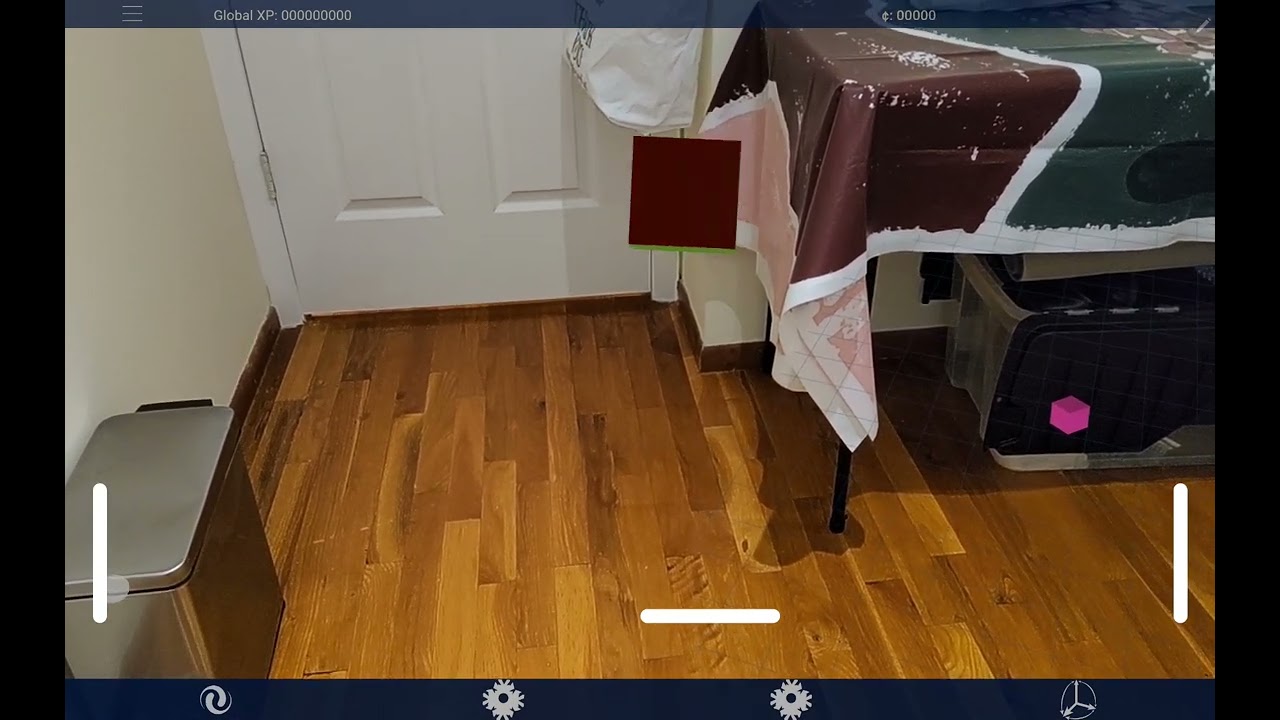I think you may be misunderstanding but easy to do as I am having trouble articulating this one… which consequently is why I am having trouble programming it 
On screen now you have three sliders that appear once you select an object to manipulate. Left slider is Rotate X, Center is Rotate Y, Right is Depth from the camera. Eventually these will be swapped out for swipe commands - Swipe Up/Down always rotate the object end over end, Swipe Left/Right always rotate the object left to right, Pinch changes distance. Since this is AR, moving the physical device (phone / tablet) around positions the objects in the world, this is done by parenting to the camera. The Distance and camera based positioning work fine. Its the how to keep a user from getting confused with the rotations, when the object is parented to the camera for manipulation, that is giving me trouble.
Since the AR camera is able to move around the environment, my current method of using the manipulated objects (MO), the cubes for now, local transform rotation gets really confusing quickly because your perspective to the MO’s local axis is always changing. Once you rotate the MO out of the Y=Up, X=LR, Z=Back its really hard to know how to manipulate the object to get it into an orientation you want.
Consistency in interaction seems like the key to solving this. The only real consistent frame of reference a user has is that of their own camera. The thought I had was that if we take the perspective of the screen, and regardless as to the MO’s current local axis rotations, if you swipe left or right, that would always rotate the object left / right (Alpha axis) from the camera’s point of view, and swiping up and down would always cause the MO to tumble end over end (beta axis) from the camera’s point of view. This works because while the object is being manipulated, its actually pinned to the camera through parenting. It looks like Zelda took a very similar approach with their object manipulation rotational controls. Though not perfect, it does get the job done.
But, setting up the axis transforms so that no matter if the MO is rightside up, or sideways, if I swipe up/down the MO locally rotates end over end along from the perspective of the camera’s ZY plane (beta axis), and swiping left / right always rotates the MO locally but along the camera’s XZ plane (alpha axis) is what I am having trouble setting up.
I am also happy to entertain other thoughts.
Note: eventually I would want to introduce the third rotation along the XY. You don’t need that if you have the other two rotations outlined above, you can get to any rotation using just those two rotation axis, but a custom two finger twisting gesture that sort of mimics turning a dial with your fingers in order to turn something upside down or rightside up would save a few movements