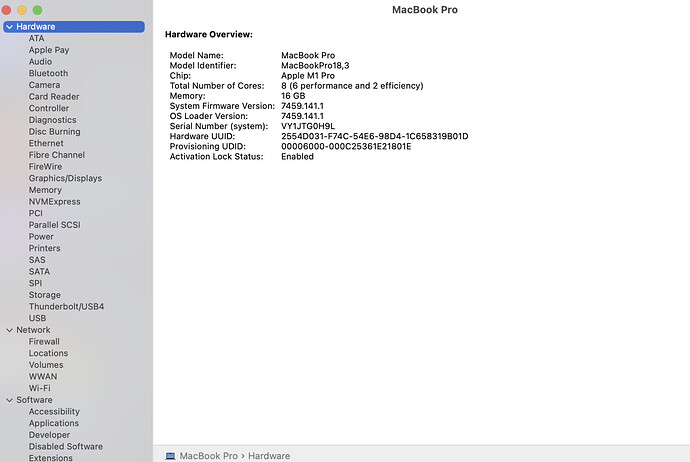Honestly, I don’t know. Can’t even reproduce. It works on my 2 rigs, mac/win and 3 browsers.
Sorry, I’m afraid this is beyond my expertise. Not sure who can help if cannot reproduce.
If @RaananW and @carolhmj also don’t know, I can only ask @PatrickRyan to have a look. May be he can detect something? Can you tell us something about the config on the rig where it does not work?
Maybe you can suggest another correct way to resize the popup so that it is always shrinks in both axes?
Both idealWidth and idealHeight at the same time
I’ve done a bit of investigation and established the obligatory points at which these glitches appear:
- Popup (parent container) must be scaled < 1
- Child containers must have renderToIntermediateTexture = true
- If useInvalidateRectOptimization = true, then the glitches exist, if useInvalidateRectOptimization = false, then they disappear
A new example, try to hide underlined Rectangle:
It seems like this is related to the invalidateRectOptimization, if I turn it off it’s possible to hide the control: Simple GUI in fullscreen mode | Babylon.js Playground (babylonjs.com)
@Vladislav_Zhidko, Thank you for the extra investigation, it really helped us pinpoint the issue. There is indeed a bug we opened for investigation. The issue is that when using adt.useInvalidateRectOptimization = true that the engine is only redrawing the portion of the canvas that has been updated rather than the whole canvas. When adding in control.renderToIntermediateTexture = true and applying scaleX/scaleY to either the parent control or the control itself, we are incorrectly applying that scale to the area that is redrawn rather than redrawing the entire control.
We really appreciate the extra help in narrowing this down as there are several layers all combining to expose this bug.
Sorry, I am still debugging a small issue I have detected with the fix. fix is coming ![]()