Hi ,I created a RCA project which uses typescript template and wrote a small demo and tired to load a glTF model.
This is my project directory:
and this is my App.tsx file:
But after running, there are always various problems, they were randomly occured,sometimes it is a blank page, as shown in the following figure:
Either it is a file import error,
Or there will be the same problem as this one
Just like this question, I don’t really understand how to load models. In the official documentation, the SceneLoader.Append() method is usually used to load models, but at the same time, the babylonjs/loaders dependency is provided.
I tried to use babylonjs/loaders to load the model, I added the externalFileTypes.d.ts file, and then made the following changes to App.tsx:
Finally I got a blank page,again!
I think there must be something wrong with the way I load the model, but I really don’t know how to solve it, I have tried all the methods I know so far.
Any advice would be much appreciated. Thank you for reading.









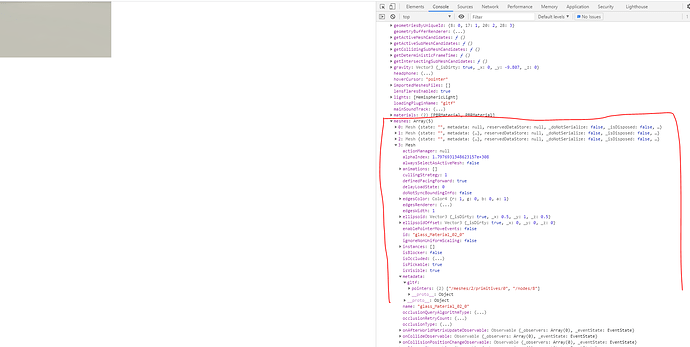
 :
: