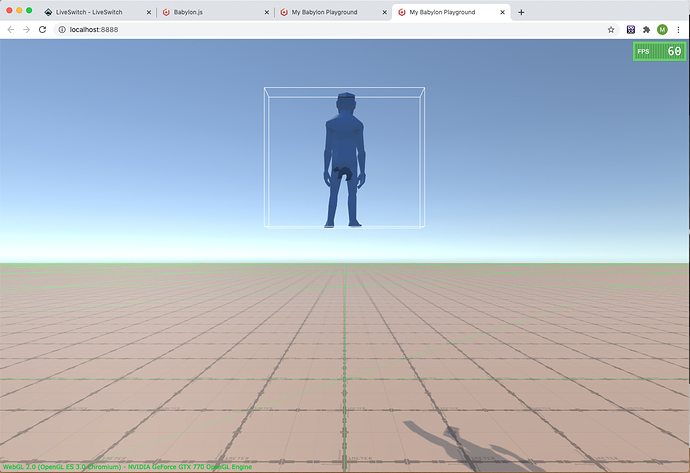Yo @bghgary … I got a funny problem when i change skeleton override mesh and UNLINK the main root transform node… Everything works great as long as the skinned mesh model is at position or rotation 0 for the export. If you have any other position or rotation other than 0 child items are off by that amount. If i author at 0 then move and rotate after that object with code once the scene loads everything is fine… But if i author with any other position that 0 things are off.
This shot the character is author at 1 in the position Y
But in babylon… notice the hair is of my 1 unit
In Unity i author with Rotate Y 90 degrees
But in Babylon it turns out at 180 degrees
But again… If i author at ZERO then Move or rotate via after the gltf parse… everything is fine 
Do you any idea why the changing the override mesh would do that…
I have to change the override mesh… Especially when cloning… There wont even have that same override mesh gltf parser adds to the scene
Really weird