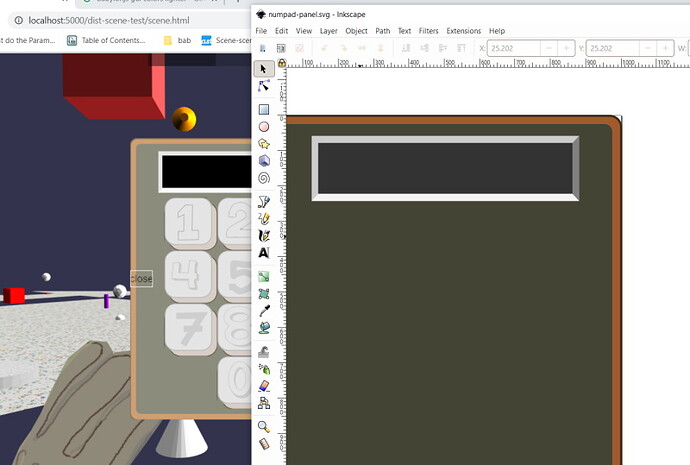Hi,
When I load an svg as a GUI.Image, the colors appear lighter in some cases. And in others they look right. For example:
Notice how the dark green on the right is a light-ish khaki on the left.
The colors all look good when viewing the svg directly in chrome.
Basic colors like FF0000 or 000000 seem to translate accurately in babylon but not ‘fancier’ colors like 141414.
Does anyone know what I’m doing wrong?
Impossible to know for sure without having a look at you code, but my first guess would be, that there is some post processing going on. Have you maybe set up a rendering pipeline with increased exposure?
Not doing any post processing that I know of. Let me see if I can reproduce this in a playground.
1 Like
Actually, nevermind… I can’t reproduce this in a playground.
The colors look fine when I try:
https://www.babylonjs-playground.com/#664QM9#4
I may simply have something semi transparent above my svg that’s supposed to be fully transparent. Sorry to make a fuss!
2 Likes