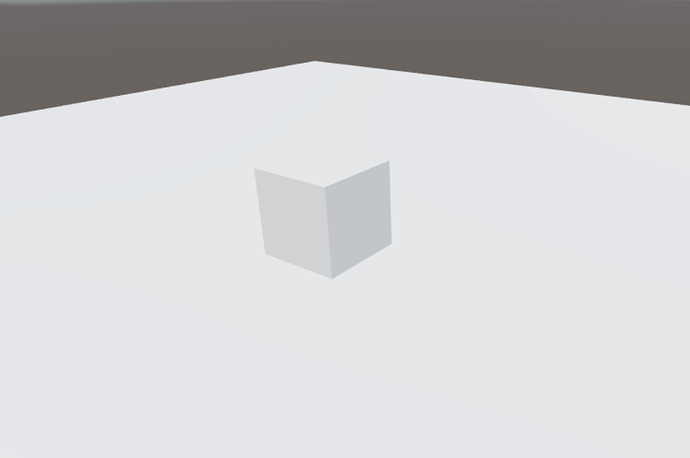Hi Babylon Community
I’m having trouble with BabylonExport on Unity
I use Unity 2020.1 since it does’nt seem to work with the 2020.3 LTS.
My scene is made of A Box as ground on which I’ve attached
a Rigidbody Setting Root and Mesh Details components.
I’ve set the mass to 1000 and uncheck use gravity so that any
other Gameobject with Rigidbody Setting Root attached falls on the ground.
It work that way;
But as I try to add the Player (with Universal Player Controller)
. if there is a Rigidbody Setting Root attached, it goes through the Ground (doesn’t collide)
. if there is the Unity’s CharacterController attached, the whole system falls down.
. if I diable the Rigidbody Setting Root on the ground both method above work,
but then other Rigidbody Setting Root will not collide but go through the Ground.
. if none of above is attached is attach only rotation is available, no gravity
How do I setup the Player using the Universal Player Controller ?
Babylon Toolkit requires Unity 2020.1 Or Greater (Worked with 2020.3 when it was the latest)
Can you package up your project so i can look at your setup ?
What are trying to do… Use Physics And The Kinematic Character Controller for player movement ?
The 3D World contains Phycics object The Character Controller should be able to interact with. I’ve sent a PM containing the Unity Package as for Unity 2020.3.10f1 Here are the error in the console:
- Multiple precompiled assemblies with the same name Newtonsoft.Json.dll included or the current platform. Only one assembly with the same name is allowed per platform. (Assets/[Babylon]/Plugins/Json/Newtonsoft.Json.dll)
- Multiple precompiled assemblies with the same name Newtonsoft.Json.dll included or the current platform. Only one assembly with the same name is allowed per platform. (MyCompletProjectPath/Library/PackageCache/com.unity.nuget.newtonsoft-json@2.0.0/Runtime/Newtonsoft.Json.dll).
That’s is cause your are also using newtonsoft json lib from your unity package manager as well
You need the Newtonsoft lib from the toolkit. That version makes smaller more compact gltf json… don’t know why the new libs make such large json files
I’ll try take a look this weekend at your project setup
Yo @raphael … i dont see the PM with the project. Please send again
Yo @raphael is this project private or can i use this project to make a video of how to setup a simple physics enable scene with kinematic character controllers ?
Sure you can use it for anything. This is just simple test project ! Looking forward to watching the video !
@MackeyK24 it’s one week since we last talked. I hope you didn’t forget or something ? I noticed that everything works well till I tick Enable Input on the universal player settings.
Also for the lighting or may be rendering, it doesn’t work until there’s a lighting setting and the objects are static:
For example without any static object
With the ground (the bottom object) being static
And with both being static
Don’t know if it’s intentional ?!
I will try and make it (at least one for you) as soon as i have some free time to do so
1 Like
Dude… @raphael … Sorry so long to get back to you. Been busy at work.
1 Like
Yo @raphael … Check this out… Hope it helps
1 Like
Thanks a lot ! It’s exactly what I need 
!