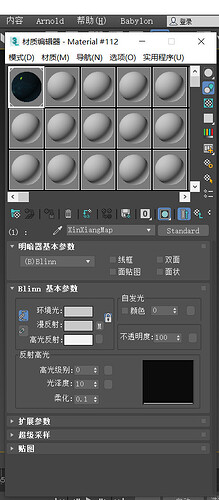Hi, everyone!
No Babylon attributes can be found in 3ds max material editing. How should we solve this problem?
Is the Babvylon plugin properly loaded? ping @PatrickRyan
@a-wit, you should definitely see the Babylon Attributes at the bottom of the material editor after the Generic Maps section. Forgive me, but I had to use a translator on your image and it appears to me that the last section in your material editor is Generic Maps.
I see in your menu bar that you have at least some install of the Babylon Exporter, but can you share with us what version you are using? If you are not on the latest version (v 20221031.2), you can easily update with the installer for the Babylon Exporter.
Thank you for your help. You reminded me to pay attention to the 3dsMax version. The Babylonjs-Export I used is the latest version, and it is installed correctly.
The reason why the 3dsMax material Editor does not show the Babylon Attributes is that I did not use 3dsMax in English.
Thanks again! @PatrickRyan @Cedric