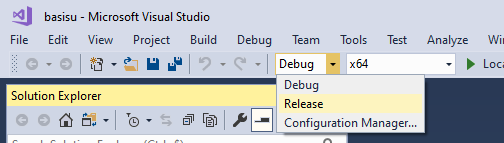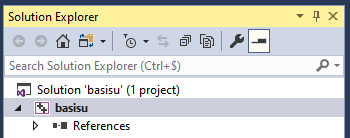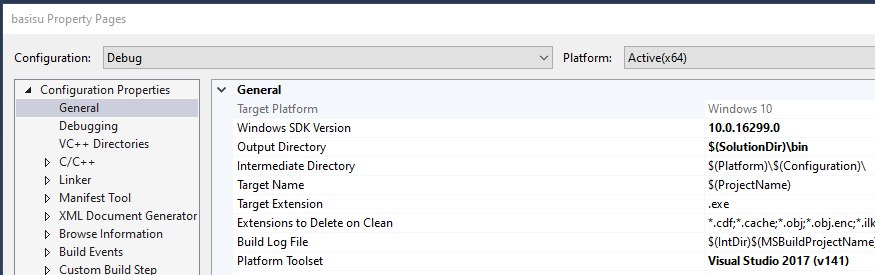Yo yo… Can anyone tell me how they got basis universal to build on windows.
I got it to build on MacOSX but not Windows 
How are you running:
cmake CMakeLists.txt
make
Do you need MinGW ???
Can anyone please send me a pre-built basisu.exe for windows … Please 
You need to have Microsoft Visual Studio installed on your computer.
If not, install MSVS2019, the community version is free: Download Visual Studio 2019 for Windows & Mac
Download the Basis project as a zip file from Github (GitHub - BinomialLLC/basis_universal: Basis Universal GPU Texture Codec).
Uncompress on local computer and double-click on basisu.sln, which will open the solution in MSVS.
Compile the project (F7 or menu Build => Build solution). The .exe file is in the bin/ folder.
=> You may want to switch to the Release configuration before compiling:
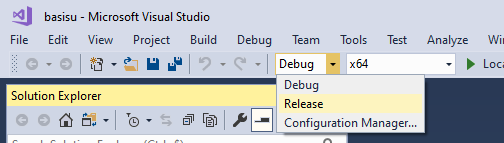
If however you are like me and have MSVS2017 installed and not MSVS2019, you need to change the Platform Toolset before being able to compile:
- right click on the project
basisu in the Solution explorer pane:
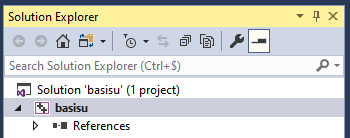
- change the Platform Toolset to `Visual Studio 2017 (v141):
(do this also for the Release configuration!).
Compile