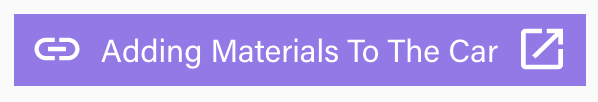Hello,
I’m currently trying to work through the “Getting Started” section of the docs and have an issue with the car materials (Getting Started - Chapter 3 - Car Materials | Babylon.js Documentation).
As you can see here (Babylon.js Playground) the top and bottom face’s material is applied correctly but the edge face is not. It appears to be painting the material on each of the individual planes (i.e. the back of the car, its roof, and the curved front’s rectangles).
I tried to find a difference between my version and the working example from the docs but couldn’t.
Two questions:
- Most importantly, what am I doing wrong/why doesn’t it work?
- Is there a way for me to see the docs’ example’s code? As far as I can see, only the minified version is accessible which only shows me the final result but not the complete code that gets there.
Thanks a lot!
Leo