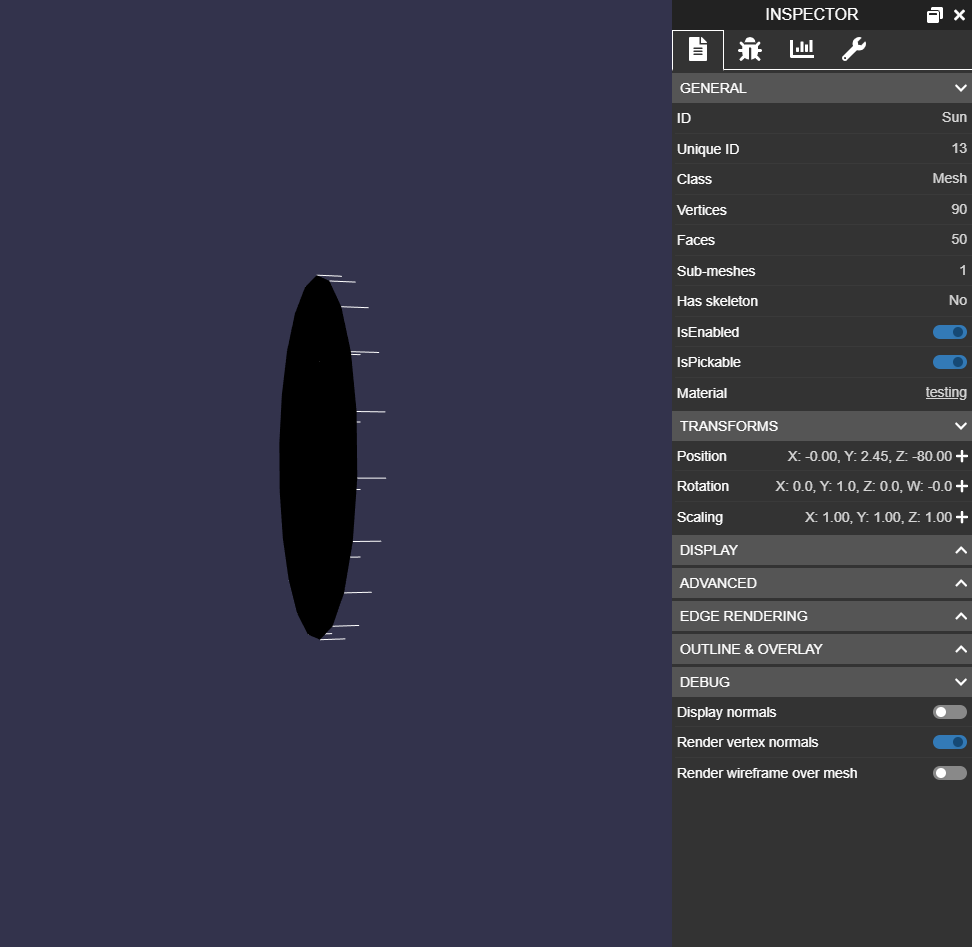When trying to change the material of an imported GLTF mesh, the rendered faces of the mesh are flipped even though the vertex normals show the correct direction. When I don’t apply any material, the faces are rendered in the correct way.
The code to change the material after import is like this:
import "@babylonjs/loaders/glTF/glTFFileLoader";
SceneLoader.Append("models/", "models.gltf", scene, function (scene) {
var mesh = scene.getMeshByName("Circle");
var newMaterial = new StandardMaterial("testing", scene);
newMaterial.backFaceCulling = true;
mesh.material = newMaterial;
});
Here a screenshot of the effect im having, with the debug option “Render vertex normals” enabeld.
Any idea what might be the cause? I’m using Typescript + Webpack for development.