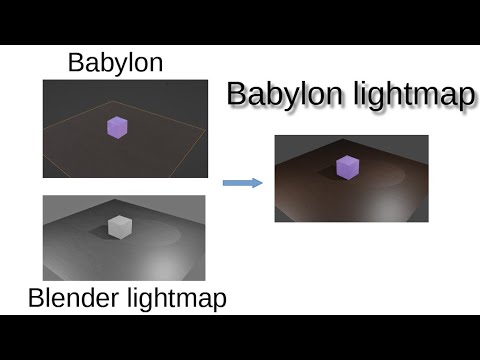Hi all
as promised in a previous thread I have prepared a video tutorial on how to have the whole process of going from the lightmap creation in blender to the setup in Babylon. For beginers as myself, is difficutl to find information compiling all the steps.
I hope you like it
LB
3 Likes
Thanks a lot, @PatrickRyan I guess this could be added in our doc ?
1 Like
We can certainly include it as a community contribution. @lb_artworks, what would you like us to link to so we can give credit for the video? Would it just be your YouTube channel or would you like something else for the link?
2 Likes
Hi guys,
You can simply link the video and as a contact info probably the twitter (X) account (@LB_artworks).
cheers
1 Like
@lb_artworks, will do. Give me a little time as I’m in the middle of a large update to a section of the docs. Once I get that PR pushed, I will put your video in the lightmaps section of the docs. Thanks!
1 Like
thanks for the effort so far 
I do feel that the video is a bit long in the tooth , well especially in relation to the topic, eg telling users what blender is , how to create materials and uv maps etc. *I feel it should skip such basics and get to the point of the two types of maps to be baked , and how to use them in babylon.
Some info on the color management , it can be applied to the image when saved , “Save as Render” will apply the view transform.
Lastly cranking the image levels in babylon to 30 seems a bit hackish. Im sure this will have negative effects on a material that is using subtle texturing, i cant say for sure but yeah , im suspicious of that high value but also, it feels like a magic number here. Does 30 always work? or is it just a value that seems to work in relation to your unique lighting setup? Surely it should work as expected with the level set to 1.
- I honestly think the difference between a lightmap and a shadow map needs to be addressed in such a video once and for all , as there have been many posts on this forum with everyone always asking this question , which I think @PatrickRyan always has to jump in and help.
eg how are the 0 -1 values applied to pixels when using a lightmap
eg how are the 0 -1 values applied to pixels when using a shadowmap
known limits on tone range in jpg and png files? ( this has also been discussed on this forum many times )
I mean, I personally found this to be a limitation since I wanted both and resorted to creating a custom NM using the overlay blend mode, and maps baked where 50% gray is the zero point.
No offense @lb_artworks 
1 Like
Hi ! Surely many of the steps may be superfluos for you or other advanced users. I would have liked to have them covered in my learning process. Luckily there will be time-stamps and you can move forward.
On the 30 … what can i say? 29 will do as well  Each scene has a different setup. In that one of the example, 30 works. There is no “good” or “bad” value for the light intensity. You have dark or bright scenes.
Each scene has a different setup. In that one of the example, 30 works. There is no “good” or “bad” value for the light intensity. You have dark or bright scenes.
I fully agree that the way in which the light/shadowmaps are applied should be directly described in the documents. Additional flexibility may come from having a gamma enconding (a power transformation) on the shadowmap. In that way the contrast of the shadows can be modulated.
1 Like