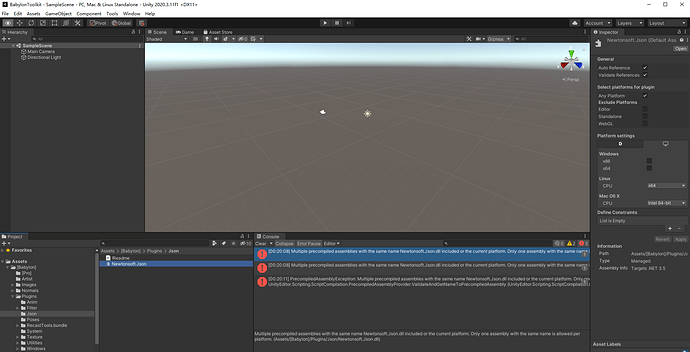Multiple precompiled assemblies with the same name Newtonsoft.Json.dll included or the current platform. Only one assembly with the same name is allowed per platform.
Adding @julien-moreau
@MackeyK24 I’m pretty sure it’s for you 
So… As of Unity 2020.3.11f LTS… Unity now uses its own version of Newtonsoft.Json.dll (12.0.0.0)
which conflicts with the Newtonsoft.Json.dll (10.0.0.0) from the toolkit.
I now package the toolkit by Year/Version… So support for Unity 2020.1 thru all version up to 2020.3.11 should use the Babylon Editor Toolkit 2020 builds and all other versions from Unity 2021 (Including the Unity 2020.3.11f LTS) should use the Babylon Editor Toolkit 2021 builds without the locally packaged JSON.NET
Note: you could always just delete the [Babylon]/Plugins/Json folder from you current project. That should work too 
Yo @theflyhawk
Just shut down Unity and open it up again… It need to clear its head, so to speak.
Those version errors should go away and you should see the Tools/Babylon menu items