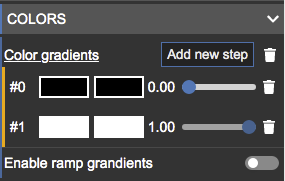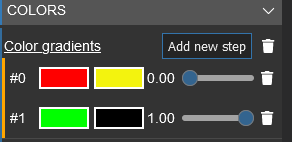Good Day Everyone,
@msDestiny14 , @labris,
Thought I would quickly share this for a start:
- There is something with the scene color in the inspector (not about the recording).
COLOR VALUES ARE INCORRECT ACCORDING TO COLOR SPACE IN
scene#clear color# for #r#g#b
incorrect values for rgb show a 0 to 0.255 range instead of 0 to 255.
Edit: – or – It should be somehow stated that these values are not the RGB values as above. I’m not sure how to explain this but there is something weird between selecting from the colorpick and the way we get the value… may be it’s just me on this one.

Edit 2 (oops;)
Now I think I just found what was disturbing me. It’s about ‘consistency’.
Colors with the name of r, g, b use the BJS values of 0 to 1. And R, G, B is displaying RGB values. That’s fine. Now, look at #rotation. Here we do not have the same format. The values are shown in gradients. They are named x, y, z (as opposed to XYZ) but those ones are not in ‘standard’ BJS format.

Other finding →
2) Still cannot enter values at some places where sliders are used. i.e.:
particles#colors#color gradients
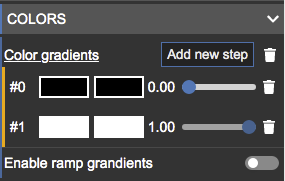
Other finding →
3) There are places where the ‘header description’ does not correspond to the ‘function’ (name,…)
Although it can be discussed (yours can discuss this around a coffee;) whether it would be useful/appropriate to somehow ‘link’ the (API) name to display straight in the inspector (or as a helper)… beyond that, I found some troublesome ‘translations’ to match the API (or constructor) names.
i.e.: On #rendering pipelines, for #depth, for #distance, for #distorsion. Ask any photographer and he will tell you that focus depth or distance is not at all the same as distorsion or edge distorsion.
Now, 2 things here: First, obviously, you Guys did a hell of a job since last summer. Many parts have already been updated and improved and the ‘Inspector’ or ‘Scene Explorer’ (as it is called and as I use to use it - as a support tool) is becoming… something more… something even better:)
Second, this exercise I started (and I’m willing to do/help with) is not exactly a fun piece;) So, I’d rather let you Guys discuss this from the above and next, if you feel like this could be helpful/important, let me know and I will go the extra mile for this objective…
Have a great day,