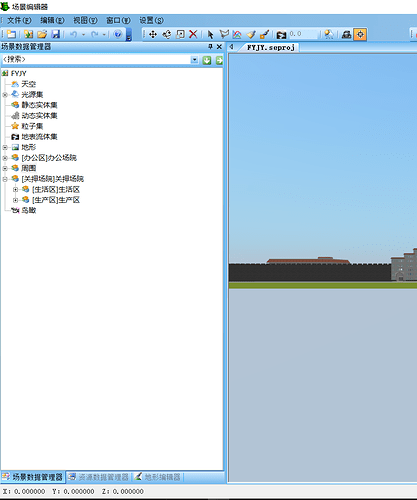nod. It all depends upon “how deep” you want to inspect/edit. For example, nodes - lights, cameras, and mesh - each node-type has many properties that COULD be inspected and edited, yet they are different properties. SO, perhaps EACH TYPE needs its own type of inspector and editor.
One mesh property is .material. Materials have LOTS of properties, and there are many TYPES of materials, some having speical properties ONLY for their own type. Is a special editor needed for each type? Who knows?
The BJS inspector has already made many decisions about “how deep” inspections and editing SHOULD be provided… for each type of scene-item (for ITS design-purpose).
The current inspector is a nice piece of work, imho. My advice, start with IT, and then modify it until it works like you wish. As you modify it, you will learn more and more about “going deeper” and “going less-deep”. Only YOU can know how deep you want to inspect/edit… but… if you START with current inspector, you will have something working, easy. Then start modifying it… tiny steps… and do lots of learning about BJS inspector at same time.
Also, the inspector is nicely programmed, and I think learning the current inspector REAL WELL… would help MY progamming skills… and maybe same for you, too. Grab your own version of the JS, insert divider lines and lots of comments to yourself… and soon, you will be inspector pro and understand it perfectly. THEN… modifications are easy, and easily reversable. (if you have good version-management skills) 
Also, you might get new ideas and discoveries for the default inspector, and you can contribute those ideas to BJS… in the future. IF you are using same “system” for YOUR inspector… as the defualt BJS inspector… then your new ideas can be EASILY test-driven in the default inspector. You are using the same system, so your new ideas will easily “plug-into” the default inspector. Easy implementation.
AND… you will be an inspector pro, and be very helpful to many others who wish to customize the default inspector.
To sum, I think there are MANY advantages to starting-with a default inspector, and customizing IT… as you wish. Doing that… has a bright future for you and for BJS community, imho. Party-on.
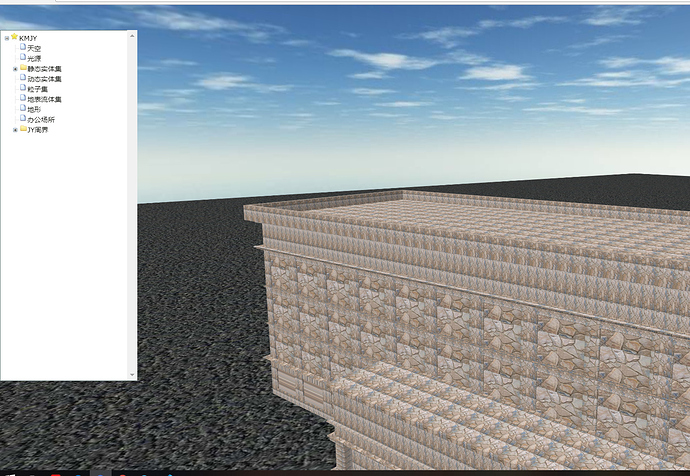
 (Wingy checks W3C manual regarding separation of presentation from structure.)
(Wingy checks W3C manual regarding separation of presentation from structure.) Or maybe… “Build Your Own Inspector - Scripting Language v1.0”? hah. ouch!
Or maybe… “Build Your Own Inspector - Scripting Language v1.0”? hah. ouch!