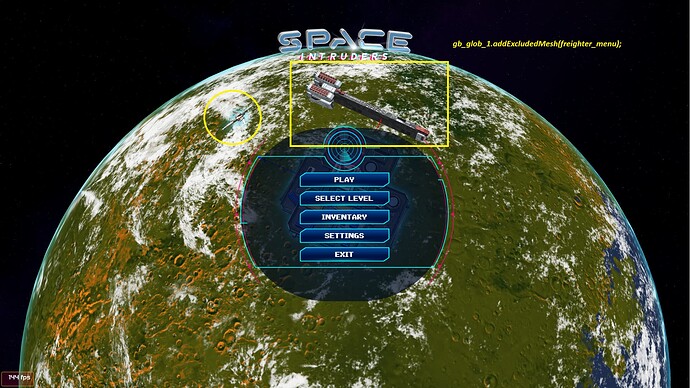i need a HighlightLayer only for planet, but :
around of planet is nice for me, but this not wotks :
gb_glob_1.addExcludedMesh(freighter_menu);
so, like that :
gb_glob_1.outerGlow = false;
gb_glob_1.innerGlow = true;
//...
gb_glob_1.addExcludedMesh(freighter_menu);
the frighter is ok but the effect around of planet is bad :
ask:
Is there a way to keep the innerGlow and outerGlow set to “true” and exclude the rest of the meshes…
preferably with a single command, I don’t want to have to manually remove each mesh.
I tried with “glow” but it causes drop of FPS, the planet is a big mesh…