Hey folks!! quoting the doc here:
Lattice | Babylon.js Documentation (babylonjs.com)
What is a lattice to begin with?
A lattice is like a flexible grid of points used to modify or reshape objects in 3D. Imagine a net wrapped around an object, where you can pull or push the points of the net to change the shape of the object inside.
Instead of adjusting each small part of the object directly, you just move the points of the lattice. The object inside will stretch, bend, or twist based on how you move the lattice, and the changes happen smoothly. This makes it much easier to apply complex transformations to an object without dealing with every little detail.
An example of a 10x10x10 lattice over a sphere mesh: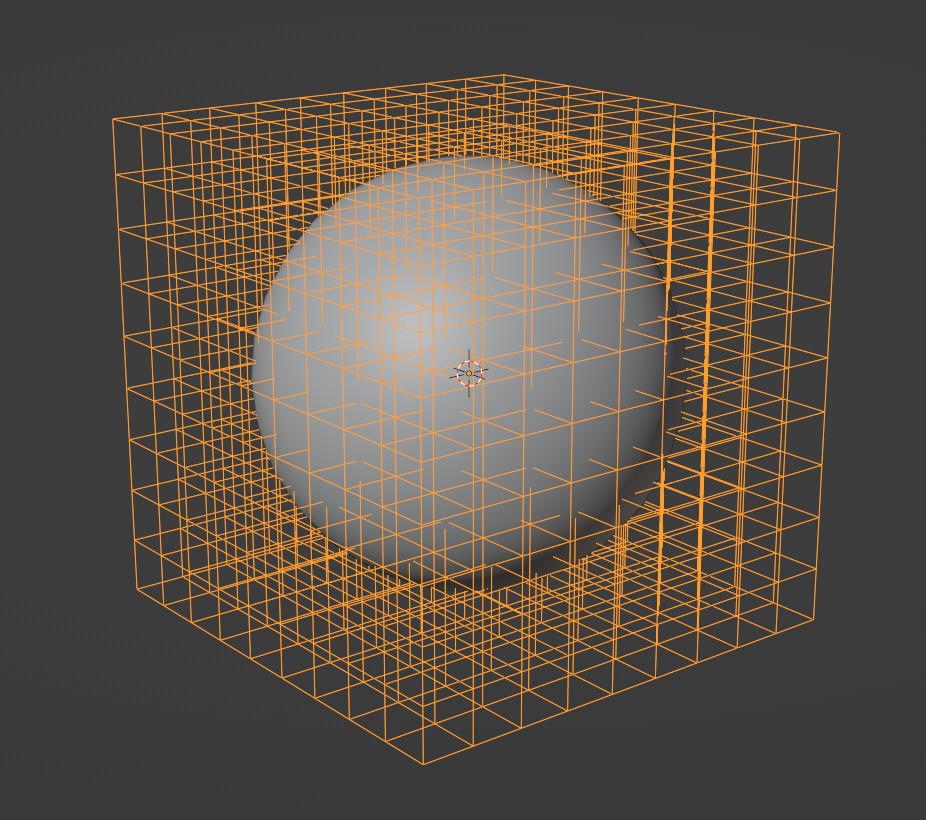
Creating a lattice
To create a lattice you simply need to instantiate it:
var lattice = new BABYLON.Lattice();
By default the lattice is created with the following properties:
- size: (1,1,1)
- position: (0,0,0)
- resolutionX: 3
- resolutionY: 3
- resolutionZ: 3
You can define each properties at construction time:
var lattice = new BABYLON.Lattice({ size: new BABYLON.Vector3(2, 2, 2), position: BABYLON.Vector3.Zero()});
Object space
The lattice works in object space meaning that the size you will define for a lattice has to be relatively with the deformed mesh object space.
Said differently, the mesh world matrix is not taken in account as the lattice works at the geometry level (so before the world transfom is applied).
For instance, assuming you have a scene with a sphere created with a diameter of 2, you will have to set the size of the lattice to (2,2,2) in order to fully encompass the sphere, no matter what position, scaling or rotation are set on the sphere.
Same applies to the lattice.position which is also in object space.
Please note that you can call your lattice constructor with the option autoAdaptToMesh set to a mesh and the system will automatically compute the correct lattice size:
var lattice = new BABYLON.Lattice({ autoAdaptToMesh: mesh});
Defining the lattice
By default a lattice will simply not change your mesh until you update its data:
// Make it pointy
for (x = 0; x < lattice.resolutionX; x++) {
for (z = 0; z < lattice.resolutionZ; z++) {
const control = lattice.data[x][lattice.resolutionY - 1][z];
control.y += 1;
}
}
By accessing the data property you will have access to the tri-dimensional arrays containing each control point. It is then up to you to update this points to apply the deformation you need.
Applying the lattice
To apply the lattice you can either call deform(vertexData) or deformMesh(mesh).
Here is an example with a vertex data:
var sphere = BABYLON.MeshBuilder.CreateSphere("sphere", {diameter: 2, segments: 32}, scene);
const positions = sphere.getVerticesData(BABYLON.VertexBuffer.PositionKind);lattice.deform(positions);
sphere.setVerticesData(BABYLON.VertexBuffer.PositionKind, positions, true);
sphere.createNormals(true);
Please note that it is your responsibility to then update the mesh and rebuild the normals.
This is then equivalent to:
var sphere = BABYLON.MeshBuilder.CreateSphere("sphere", {diameter: 2, segments: 32}, scene);
lattice.deformMesh(sphere);
sphere.createNormals(true);
Updating the lattice
Lattice can moved by updating their position value (so the lattice will move in the object space). Here is a complete example of a moving lattice:
var sphere = BABYLON.MeshBuilder.CreateSphere("sphere", {diameter: 2, segments: 32}, scene);
const positions = sphere.getVerticesData(BABYLON.VertexBuffer.PositionKind);
const updates = new Float32Array(positions.length);
// lattice
var lattice = new BABYLON.Lattice({ size: new BABYLON.Vector3(2, 2, 2), position: BABYLON.Vector3.Zero()});
// Make it pointy
for (x = 0; x < lattice.resolutionX; x++) {
for (z = 0; z < lattice.resolutionZ; z++) {
const control = lattice.data[x][lattice.resolutionY - 1][z];
control.y += 1;
}
}
// Shrink that belly!
for (x = 0; x < lattice.resolutionX; x++) {
for (z = 0; z < lattice.resolutionZ; z++) {
const control = lattice.data[x][1][z];
control.x = 0;
control.z = 0;
}
}
let offset = -2;
scene.onBeforeRenderObservable.add(() => {
lattice.position.x = offset;
offset += 0.01;
lattice.deform(positions, updates);
sphere.setVerticesData(BABYLON.VertexBuffer.PositionKind, updates, true);
sphere.createNormals(true);
});
One important point here is that we use the deform function with a second parameter in order to not alter the original mesh data.
You can also update the lattice data:
const loadedData = await BABYLON.SceneLoader.ImportMeshAsync("", "scenes/", "skull.babylon", scene);
const skull = loadedData.meshes[0];
skull.position.set(0, 0, 0);
const positions = skull.getVerticesData(BABYLON.VertexBuffer.PositionKind);
const updatedPositions = new Float32Array(positions.length);
// lattice
var lattice = new BABYLON.Lattice({
resolutionY: 10,
autoAdaptToMesh: skull,
position: BABYLON.Vector3.Zero()
});
scene.onBeforeRenderObservable.add(() => {
// Twist!!
for (x = 0; x < lattice.resolutionX; x++) {
for (y = 0; y < lattice.resolutionY; y++) {
for (z = 0; z < lattice.resolutionZ; z++) {
const angle = (y / lattice.resolutionY) * 0.02;
const control = lattice.data[x][y][z];
const cx = control.x;
const cz = control.z;
const cosAngle = Math.cos(angle);
const sinAngle = Math.sin(angle);
// Rotation
control.x = cosAngle * cx - sinAngle * cz;
control.z = sinAngle * cx + cosAngle * cz;
}
}
}
lattice.deform(positions, updatedPositions);
skull.setVerticesData(BABYLON.VertexBuffer.PositionKind, updatedPositions);
skull.createNormals(true);
});

