https://doc.babylonjs.com/resources/maya
In maya the first uv set is named map1 and you cant rename it.
Please double check.
If i use map1 and map2 i get the behavior i expect in Babylon.
UV1 and UV2 naming in maya wont work and you cant export it.
https://doc.babylonjs.com/resources/maya
In maya the first uv set is named map1 and you cant rename it.
Please double check.
If i use map1 and map2 i get the behavior i expect in Babylon.
UV1 and UV2 naming in maya wont work and you cant export it.
Do you mind doing a PR to fix the Doc?
How do i do that. Im new here.
Cheers
No problem:)
You can go there and hit the edit button
When done it will generate a pull requests that I can merge
I did the edit but im not able to change the image.
Here is the new one.
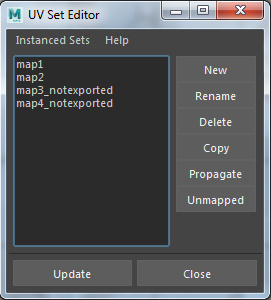
I do not see your update. Did you create a pull request?
I fear i did a fork. Im confused.
Sorry im using GitHub for the first time and im totally lost.
Ok no worries. Just write the text you want to add here and let me know where and I’ll do the update for you 
In the UVset part just add the two map1 and map2. And change the image to the one i posted above. Thanks.
Babylon engine supports only 2 UV sets. In Maya the first UV set, created by default (map1), is used as UV1 in Babylon. The second UV set (map2) is used as UV2. Other UV sets are ignored and UV2 is used instead.Thank you sir!
It is live now
Thanks!
I might come back and ad more infos if we have a stable maya to babylon pipeline.
Could we please add the info that the latest .NET framework is a requirement to get the maya exporter working. Thanks.
Well then you may want to learn how to do it:)
Just go to the repo and on the page you want to edit. Then click the edit button. When edit is done you will have a create pull request button at the bottom. This should do the work:)
https://doc.babylonjs.com/how_to/contribute_to_documentation