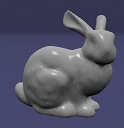The screenshot of a bunny on “The Meshes Library | Babylon.js Documentation” is all white and has no shadow at all like below
However, it looks fine on the Playground.
Could there be something wrong while taking a screenshot?? Just sharing in case it’s an error.
Happy Coding 
We don’t take screenshots each time someone browses the page, these are pre-generated images. It’s likely that the person who took the screenshot did it in white for personal reasons 
1 Like
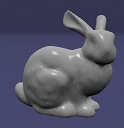
the pre-generated image has no shadow. Could there be some error when it was taken?
It’s just all other sample meshes have shadows, but this one. I was wondering if it was made to be white.
We can’t really say if there was an error or not without seeing the playground that was used to take the screenshot (which might be different from the sample playground linked)  You can see on the site source that it links to a static image Documentation/availableMeshes.md at master · BabylonJS/Documentation (github.com)
You can see on the site source that it links to a static image Documentation/availableMeshes.md at master · BabylonJS/Documentation (github.com)
![]()