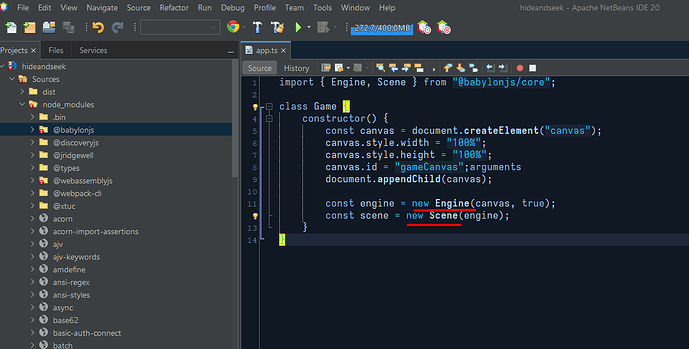Hi there!
Simple question - how to config Apache Netbeans IDE via BabylonJS? Not like a Visual Studio Code it not see automatically imported modules and classes of BabylonJS.
I was created HTML5 project in netbeans and follow the udemy course trying to learn basics. But when I try to look at any class like Engine or Scene by LCTRL + LMB - it do nothing, seems like it just not understand that libraries of BabylonJS used here. And I repeat - in Visual Studio Code all works fine, so I guess its a Netbeans IDE config issue.