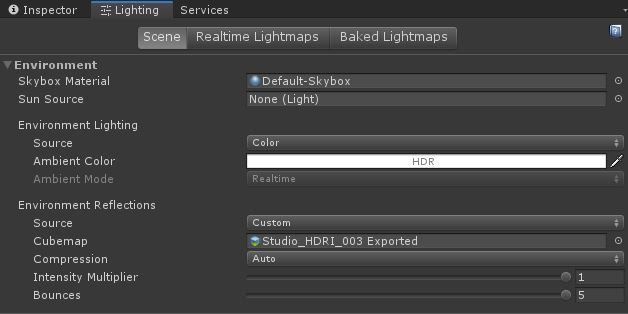Hello guys,
First of all, the scene setup I have is:
1- A sphere.
2- A HDR environment texture (pre-filtered on load as below):
let hdrTexture = new HDRCubeTexture("/texture//Studio_HDRI_003.hdr", scene, 512, false, false, false, true);
scene.environmentTexture = hdrTexture;
3- No lights at all.
Now, when I apply a PBR material with albedo color (red) and metallic factor 1.0 and set the HDR environment texture level to zero, I get the expected result as below:
But, when I apply a PBR material with the same albedo color (red) and metallic factor 0.5 and set the HDR environment texture level to zero again, I get the result as below:
Does someone know, or can someone explain where does the sphere get the light from when environment texture level is set to zero?
I would really appreciate your answer.
Thank you.
Regards,
Gerald