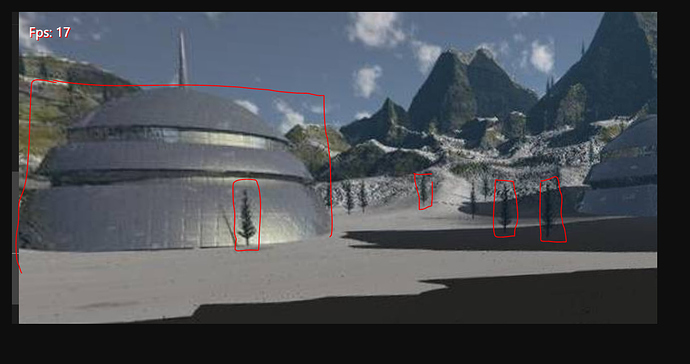I faced the same problem like you : Collision performance on imported dummy model is horrible [Playground link inside]
It’s probably cause the built in collision system tries to calculate collision for every non basic shape thus making performance slow.
Custom shapes should have a hidden cube child for example that will have collisions on that will serve as the hitbox of the mesh fo example that circle like building will have a hidden cube around it.