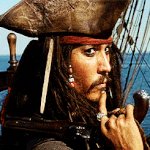Hi everyone,
I’ve been working on a new way to create 3D/VR scenes fully in the browser called Virtual Maker. Users can drop 3D models, images, text, lights, and more to quickly create a scene which can be published instantly on across desktop, mobile, and VR. All of this is powered by BabylonJS and Svelte under the hood, so a big thank you to the developers and to the community which answered my questions 
Virtual Maker is free to use for the first GB of storage, and no account is needed to try it out. Give it a try and let me know what you think!
https://www.virtualmaker.net
8 Likes
Nice work @afarchy ! Coincidentally I actually just saw Virtual Maker mentioned in the Svelte blog community showcase. Svelte + Babylon - what a great combo!
1 Like
@afarchy I LOVE Virtual Maker!!!
For anyone who’s eagle-eyed, we got a tiny glimpse of it in the Babylon.js 5.0 Release Video.
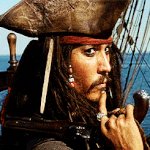
4 Likes
Thanks for trying it out! The TV remote on the couch is a nice touch 
Is there anything you feel should be improved?
Hmmm two things come to mind, one would be an improvement and another seems to be a bug?
-
I’d like to be able to see the “cone of light” defined by the spot light - currently there’s this small yellow indicator which is good for moving it around generally on the scene, but a more defined cone (with radius and range) is good for more fine-tuned control.

-
If I start loading a model from Sketchfab, then manipulate another model on the scene, once the Sketchfab model is loaded, it seems to be applying its coordinates to the other model. I would expect that the loading process wouldn’t interfere with what’s already on the scene (sorry for the two part gif I ended the recording before I was supposed to  ).
).


That aside, I really really like this! I’ll try to use it more (especially on the phone since I haven’t tried viewing a scene in VR yet, just editing) and give you feedback if you’d like 
1 Like
Thanks for the feedback! I’ll look into both issues. If you have any other feedback it would definitely be appreciated. If you do try it in VR, I suggest setting everything to Grab Enabled, just for fun 
2 Likes
Just following up - I fixed the bug on spawning models and added a visual cone to the spotlight. Thanks again for the feedback!
1 Like
![]()