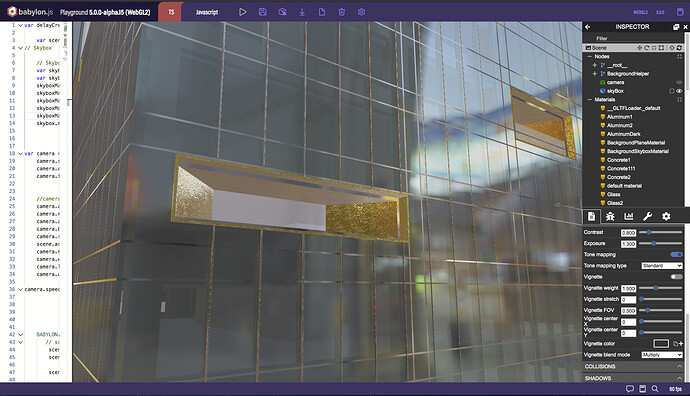@theblackneko, there are a couple of things going on here. The first is scale and the second is lighting ratios and I think these would go a long way to helping you get a more realistic render, but we have to take care of these first so that you can determine if they are hiding any other improvements.
Scale
Consider these images:

We tend to see buildings from ground level and the angle of our sight line for a glass front building (I’m assuming a building that is primarily glass windows like your sample and the first image above) would reflect mostly sky and in some cases other buildings around it if they are close in proximity and height. The glass will also show a fairly sharp reflection of the environment, assuming a reflective film on the glass to insulate against heat and relatively clean windows. What is in your scene is a human scale image of a much smaller building that you are trying to render. As an example, you can see the door reflection, which is a bright rectangle, appears to be a little taller than two floors on your building.
This mismatch of scale is telling our brain that this building is not life scale, but rather very small. And the other thing working against you is that the reflection texture is very small so the reflections which should be sharp and clear like the clouds above are actually pixelated and blurry which makes the window feel like it’s plastic rather than glass. I would look at an external shot with a lot of sky in it for your reflection texture… though you may want to author one yourself. You can use something like these shots for your environment IBL but author a reflection texture yourself that is mostly sky. This means the midline of the image is not the horizon which will help place the viewer higher in the sky as you would be to be at the camera position in your sample. You do not have to work in 32-bit values for your reflection texture so this is easy to do even with stock images or ones you photo bash from your own shots. Just make a seamless equirectangular image that you take into Lys or IBLBaker and export out a cube map at full resolution. You can then take these six cube face images into engine and use them for a reflection texture.
The process of making a seamless equirectangular that you convert to a cube map isn’t difficult but too in-depth for this response so if you want to see that process, let me know and I will work up a tutorial. But for the most part you can find tutorials using Photoshop and Polar Coordinates to show you most of the steps.
Lighting Ratios
In the images above, you can see that the glass is mostly opaque showing a reflection of the environment and a lot of that has to do with the amount of light outside versus the amount of light inside. This is why during the day it’s hard to see what’s on the other side of the window, our irises are smaller and “exposing” what we see based on bright sunlight and and not open enough to correctly expose what’s on the other side of the window. The same goes for night… when there is less light outside, the windows become more transparent, only reflecting bright lights, but if there are lights on inside the room on the other side of the window, it’s easily seen due to our irises being wider to accommodate the lack of light outside.
In your sample, we can see through the glass somewhat, which is also giving us the impression that the ratio of light isn’t as stark as bright sunlight to indoor lighting, but instead dim enough that we can see right through the building in some areas but bright enough to see what appears to be a daylight scene in the window reflection.
If you can balance what our brain expects in your scale, lighting, and reflection setup, you can then discern if you need to make any changes to the materials to make the glass feel better. I hope this helps as it’s not really a code fix as much as it’s an art direction fix that may expose changes you want to make in code.