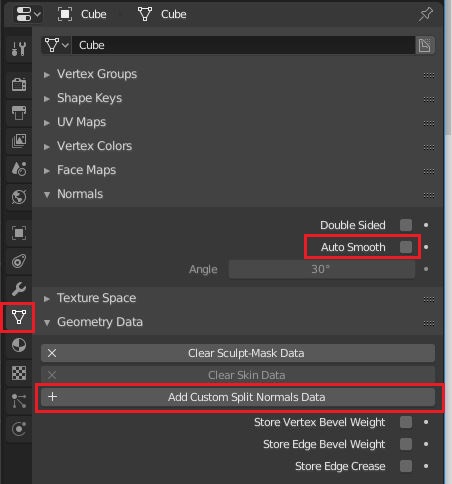For those that do not know, Blender has 3 normals for every vertex (or at least 3 api accessible ones). A face normal for flat shading, a normal for each vertex to be interpolated for smooth shading, and an optional normal when Custom Split Normals are in use.
Early versions of the exporter had a custom switch to pick smooth or flat for the entire mesh. Eventually, this was pulled out and controlled by adding a ‘edge split’ modifier using the smooth shading normals. As I explore 2.80, selecting things is now with the left mouse, and right click brings up a context menu just like every other program on the planet (finally!).
The context menu for meshes varies by mode. In object (as opposed to edit) mode, it now has 2 menu options to select the shading to use. I am going put back the original way of doing either normal, but using Blender’s own switch.

The theme behind this is to the maximum extent possible, export what Blender is showing & by extension the more you know about Blender, the better your export results. Probably going cause a bunch of topics, but do not care. This topic can just be referenced linked as the answer. Not going to fight Blender’s UI improvements.
Custom Split Normals are documented by Blender, but basically it starts by turning them on in Mesh properties as: