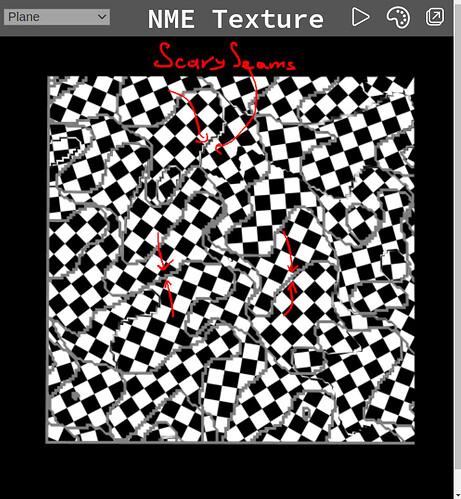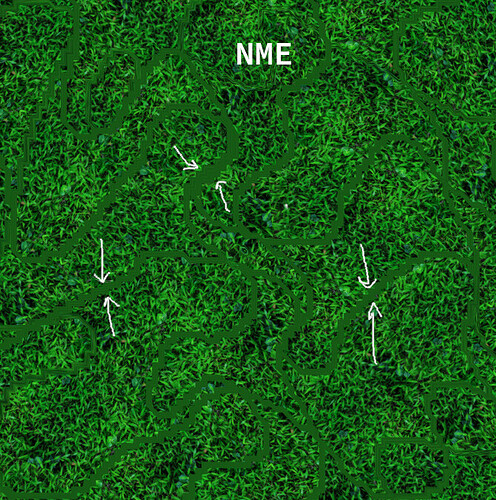Hello! Today i tryed to create a seamless node material with rotating and distorting UV tiles like Andrew Price do it in this video: https://www.youtube.com/watch?v=-VgtSL5ZpYc. I simplifyed it and try to recreate it in Babylon NME. And i almost did what i want, BUT i see absolutly scary seams between tiles. I though that i do something wrong and made a dicision to recreate my NME material in blender. And in blender it works perfectly. If somebody know how i can solve this trouble-help please). I also add link to NME https://nme.babylonjs.com/#LKXI7G#1;
Actually it seems you have seams too in Blender. Could you use the same texture in both examples also?
@Vinc3r
Of course I can. You are right about the seams in the blender, but when I use a texture in the blender such as grass, stone or whatever, the seams are almost invisible. I changed the texture to grass to make it easier to see. updating NME (https://nme.babylonjs.com/#LKXI7G#2).
@Vinc3r I also tried to make similar UVs, but there are still seams. https://nme.babylonjs.com/#LKXI7G#3
OK, we’re more able to see the differences now 
Now I think a math people will be a lot more relevant to spot the issue than me 
Anyway thanks for you attention))
So, if somebody interested how to solve problem with the worms: just change last VectorMerger node out target to fragment )) I solve that long time ago but remembered about it only today.
Great news @simon,
Thanks for share!
You are welcome! I will follow your post about Random Tile Position ))
Thanks,
Yeah great if it is usefull for you too!