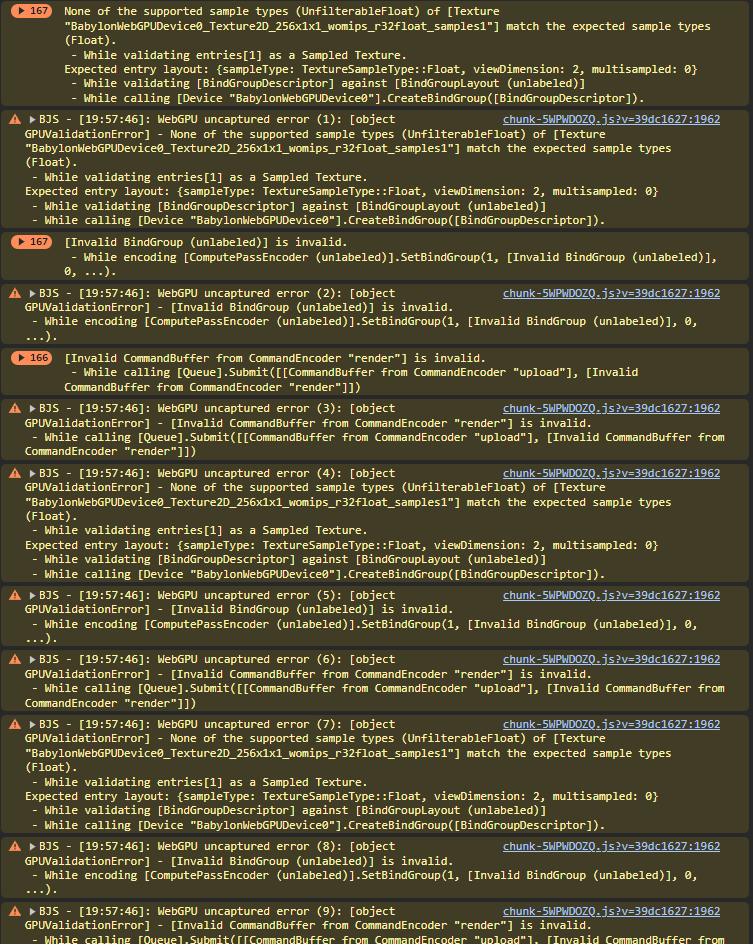I’m using webgpu engine
Here is how my particle looks like
Texture is 512x512
When I add the size gradient it throws a lot of webgpu errors in the console + white screen crash (it works fine if I switch back to WebGL2 engine)
particleSystem.addSizeGradient(0, 0)
particleSystem.addSizeGradient(1, 1)
const particleSystem = new GPUParticleSystem('Smoke particles', { capacity: 50 }, scene)
particleSystem.particleTexture = texture
particleSystem.emitter = emitter
particleSystem.minEmitBox = new Vector3(-1, -0.1, -3)
particleSystem.maxEmitBox = new Vector3(1, 0.1, -3.2)
particleSystem.color1 = Color4.FromHexString('#7B7B7BFF')
particleSystem.color2 = Color4.FromHexString('#7B7B7BFF')
particleSystem.colorDead = new Color4(0, 0, 0, 0)
particleSystem.minSize = 0.1
particleSystem.maxSize = 2
particleSystem.addSizeGradient(0, 0)
particleSystem.addSizeGradient(1, 1)
particleSystem.minLifeTime = 0.3
particleSystem.maxLifeTime = 0.8
particleSystem.emitRate = 0
particleSystem.blendMode = ParticleSystem.BLENDMODE_ADD
particleSystem.gravity = new Vector3(0, 4, 0)
particleSystem.direction1 = new Vector3(0, 0, -5)
particleSystem.minAngularSpeed = 0
particleSystem.maxAngularSpeed = Math.PI
particleSystem.minEmitPower = 0.1
particleSystem.maxEmitPower = 1
particleSystem.updateSpeed = 0.008
particleSystem.forceDepthWrite = true
return particleSystem
Any ideas