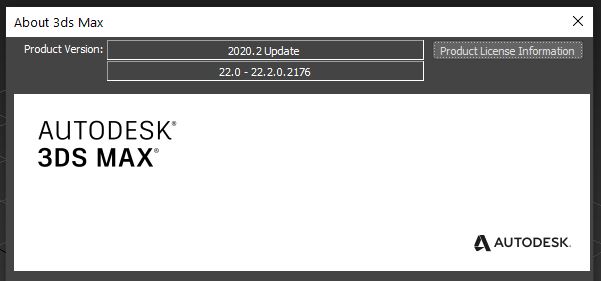I have 3DS Max 2020.2 installed. I’m updating the plugin from a previous version. I’ve uninstalled the previous version of Babylon and deleted C:\Program Files\Autodesk\3ds Max 2020\scripts\Startup\BabylonCleanUp.ms. After I have installed the latest Babylon plugin via the installer 3DS Max crashes on start-up. Has anyone experience this issue? Or does anyone know a way to resolve this?
Kind regards.
Welcome to the forums!
Would you be able to provide a callstack or some debug information?
Thank you.
What??  Where would I get the debug info from?
Where would I get the debug info from?
This is from the installer logs
---------- BABYLON.JS EXPORTERS TOOL STARTED ----------
Current app version : 1.6.0
Server last version : 1.6.0
Application up to date !
No installation found for Max 2021
Installation found for Max 2020 -> C:\Program Files\Autodesk\3ds Max 2020\
No exporter installed for Max 2020
No installation found for Max 2019
No installation found for Max 2018
No installation found for Max 2017
No installation found for Max 2015
No installation found for Maya 2020
No installation found for Maya 2019
No installation found for Maya 2018
No installation found for Maya 2017
----- INSTALLING / DOWNLOADING Max v2020 EXPORTER -----
Info : Connection to GitHub OK
Trying to get the last version ...
Downloading files :
https://github.com/BabylonJS/Exporters/releases/download/Release20210519.2/Max_2020.zip
Download complete.
Extracting files ...
Extraction complete.
Deleting temporary files ...
----- Max 2020 EXPORTER UP TO DATE -----
Removing C:\Program Files\Autodesk\3ds Max 2020\scripts\Startup\BabylonCleanUp.ms.
Installation found for Max 2020 -> C:\Program Files\Autodesk\3ds Max 2020\
Exporter for Max 2020 last updated : 19/05/2021 20:57:40
WARNING: Max2Babylon 2020 only supports 3dsMax 2020.2 or later. Earlier versions of 3dsMax WILL crash!
type or paste code here
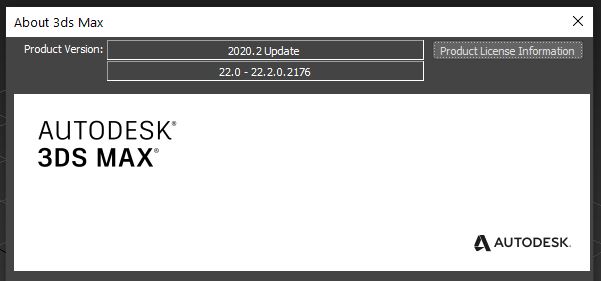
Did you try to clean the Max User preference, which is the 99% trouble fix with plugins in 3DSMax
max reset
I hadn’t. Just tried but I don’t have this folder C:\Users\<User Name>\AppData\Local\Autodesk\3ds Max Interactive
*EDIT: It’s called C:\Users\<User Name>\AppData\Local\Autodesk\3ds Max
That didn’t work. Still crashes on start-up.
@bghgary where would I obtain the debug information from which may help with Babylon crashing 3Ds Max 2020.2 ?
I’m not sure about your comfort level with this, but attach a debugger and get a crash dump.
 Where would I get the debug info from?
Where would I get the debug info from?