Hi,
I tried WebVR function for Oculus Quest. The displayed two controllers is Oculus Touch. These were well tracked.
But when I tried “onAAAStateChangedObservable” to get button input, just one pull of
left controller stick(red square in the below picture) generates over hundreds log per seconds.
All other buttons in both controllers has the same problem.
I think the problem includes two possible cases. One is failure of my code, the other is current babylon.js is not available for button input of Oculus Quest.
Here is my source code.
var canvas = document.getElementById("renderCanvas");
var createScene = function () {
var scene = new BABYLON.Scene(engine);
scene.debugLayer.show();
var camera = new BABYLON.ArcRotateCamera('MainCamera1', 0, 0, 3, BABYLON.Vector3(0, 1.2, 0), scene, true);
camera.position = new BABYLON.Vector3(0, 1.2, -1.1);
camera.attachControl(canvas, true);
camera.inputs.attached.mousewheel.detachControl(canvas);
var light1 = new BABYLON.HemisphericLight("light1", new BABYLON.Vector3(1, 1, 0), scene);
var light2 = new BABYLON.PointLight("light2", new BABYLON.Vector3(0, 1, -1), scene);
//for VR
var vrHelper = scene.createDefaultVRExperience();
vrHelper.currentVRCamera.position.y = 300;
const leftHand = BABYLON.Mesh.CreateBox("",0.1, scene);
leftHand.scaling.z = 2;
leftHand.isVisible =false;
const rightHand = BABYLON.Mesh.CreateBox("",0.1, scene);
rightHand.scaling.z = 2;
rightHand.isVisible =false;
scene.onBeforeRenderObservable.add(()=>{
if(vrHelper.webVRCamera.leftController){
leftHand.position = vrHelper.webVRCamera.leftController.devicePosition.clone();
leftHand.rotationQuaternion = vrHelper.webVRCamera.leftController.deviceRotationQuaternion.clone();
vrHelper.webVRCamera.leftController.onPadStateChangedObservable.add(function (stateObject) {
console.error("left Pad state fn is called but not pushed");
console.log(stateObject);
});
if(vrHelper.webVRCamera.rightController){
rightHand.position = vrHelper.webVRCamera.rightController.devicePosition.clone();
rightHand.rotationQuaternion = vrHelper.webVRCamera.rightController.deviceRotationQuaternion.clone();
}
});
return scene;
};
Any comments will be helpful for me.


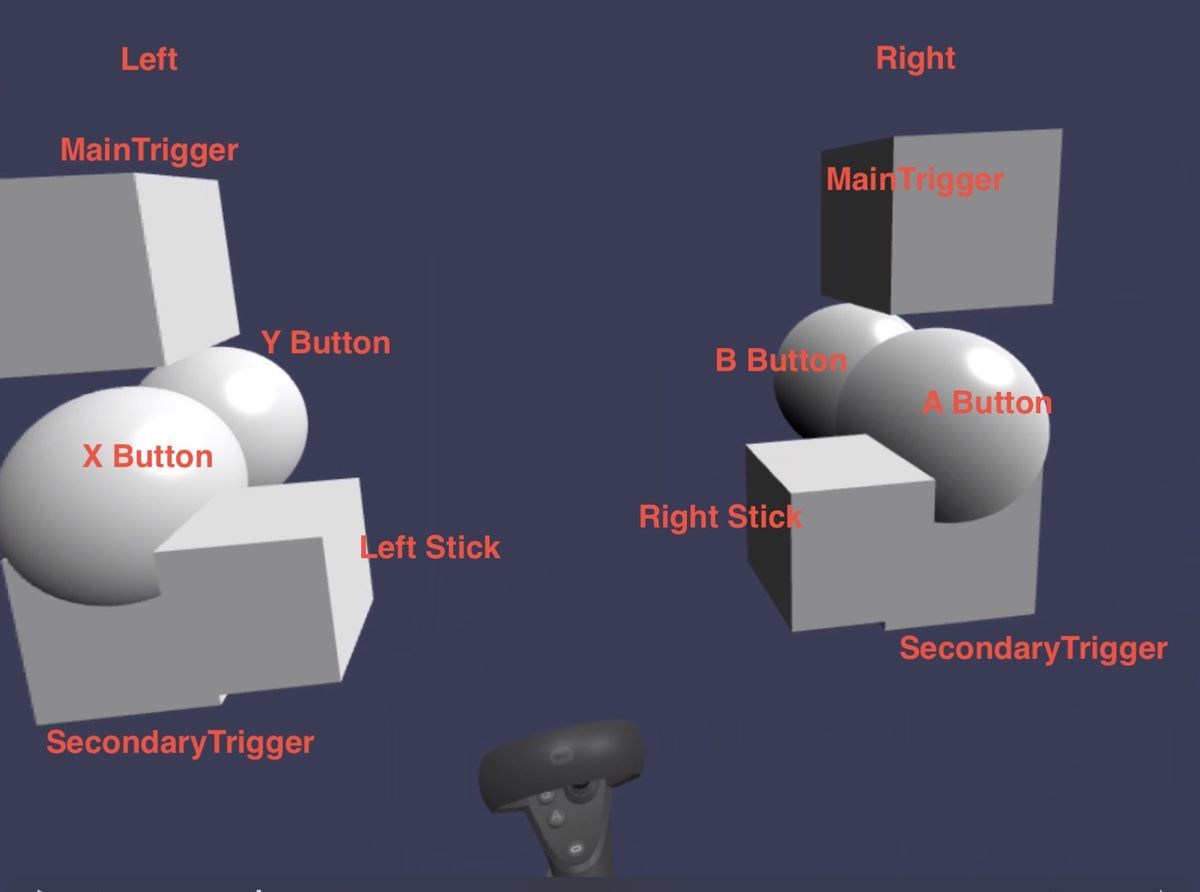
 The joysticks are still associated with the movement of the camera, but this already helps me a lot.
The joysticks are still associated with the movement of the camera, but this already helps me a lot.