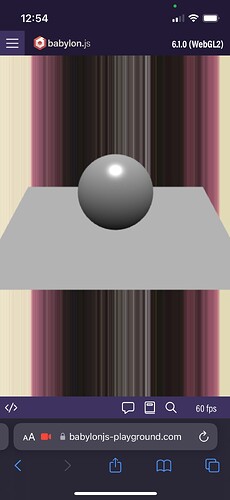Im trying to use VideoTexture on mobile, and on my iphone i am just seeing all these weird lines, they do seem to match the color patter of what the webcam is looking at, but no real video.
in this example I get the same result, attached is a screenshot from my phone, it works fine on laptop/desktop.
I have just tested and it does work on my iPhone 6 SE iOS 16.4.1. Which iOS version are you using?
ios 16.2 on an iphone 13 mini. here are screenshots from both chrome and safari
realizing that i see a super quick flash of the regular camera feed for like one frame before it gets all borken.
i also just updated my phone to ios 16.4.1 and seeing the same issue
Is the phone plugged into a power outlet? I see in the screenshot that you are almost out of battery, maybe the phone has gone into degraded mode and this is causing bugs in the PG…
yeah, same issue with a full battery 
Trying in an iPhone 12 (iOS 16.4.1)
Works
so, ive tried this on three different iphones and get the same result is there anything else i can do with the CreateFromWebcam other than this:
BABYLON.VideoTexture.CreateFromWebCam(
scene,
function (videoTexture) {
videoTexture.vScale = -1.0;
videoTexture.vOffset = -1;
videoTexture.uScale =
((w / h) * videoTexture.getSize().height) /
videoTexture.getSize().width;
layer.texture = videoTexture;
},
ive noticed i do see the first frame of my video before it goes all wonky
this example code with forcing the navigator lets me see my camera for the first frame at least and then pauses on that frame rather than showing all the stupid lines
Which iOS version are they using? It seems it only works with the latest (16.4.1).
1 Like
Also one thing to try is to switch the metal and webgl 2 flags in the safari option to see wether it is related to only one kind of backend ?
1 Like