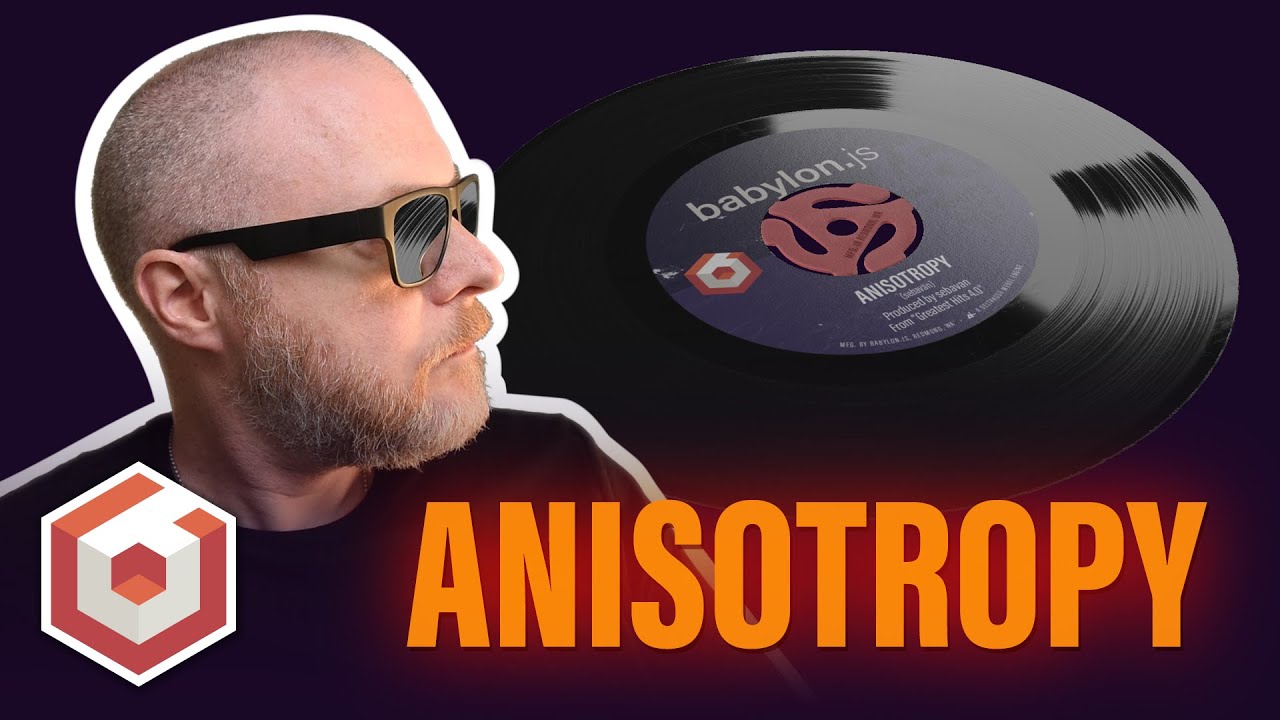I was looking at the MetalRoughSphereseNoTextures.glb in Babylon and activated the Anisotropic material setting, to see what effects I could create.
However, it appears that Anisotropic doesn’t work on this GLB for some reason as changing the anisotropic value has no effect.
With Anisotropy:
As you can see the ball in the top left corner, which I turned anisostropy on for, doesn’t appear to be rendering properly. Is this a known issue?
Could you share the model with us ? I am not able to repro on simple materials
I used the Khronos sample:
https://github.com/KhronosGroup/glTF-Sample-Models/blob/master/2.0/MetalRoughSpheresNoTextures/glTF-Binary/MetalRoughSpheresNoTextures.glb
ANd then changed the materials inside babylon to toggle Anisotropy on.
Was mostly interested in the ful metallic, zero roughness sphere, but it seemed to cause the same rendering issue on all of them.
There are no uv coordinates nor tangents in those meshes, so anisotropy can’t work: you need either one or the other.
2 Likes
Is there a known good test GLB for anisotropy? I know anisotropy isn’t a GLTF ‘standard’ yet.
I’m looking at how Babylon and Filament implement it and need a good test mesh to compare the visual differences.
1 Like
Try this PG from @PatrickRyan:
And the video: